eBuddy 1.5
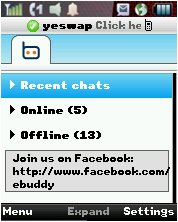
I’ve never posted eBuddy 1.5 because it doesn’t install on my i776. Plus it’s supposed to be a very minor update to fix a connection issue on some non-Boost phones. On the other hand eBuddy 1.4 works, although it keeps telling you there is an update available.
Boost apps reader Darren found a version of eBuddy 1.5 that does work on his i9. I tried it on my i776 and it fails with a “Class Loading Error on “bz.class” just like the other one I tried. I’m posting it anyway for the benefit of i9 users. It may work on other models with likely candidate being the i856 because it is the latest models.
If you try this on a phone other than the i9, please post a comment saying if it works or not and I’ll update this post. If you try it and it doesn’t work, you can always go back to eBuddy 1.4.
eBuddy supports Yahoo, MSN, GTalk, AIM, ICQ, MySpace and Facebook.
Keys:
1. Press the green “Call” key for “OK” key’s action
2. Press the right soft key for the left soft key’s action
3. Press the menu key for the right soft key‘s action
4. Exception : When entering text in a pop up window the soft keys (labeled OK and Cancel) work as labeled.
Type: Freeware
Vendor: eBuddy- Product Page, Online Help
Data Connection Required: Yes
Supported iDEN phones: Confirmed working on the i9. Does not work on the i776 or i465, use eBuddy 1,4 instead..
Downloading uses paid data. Downloads are for Java ME phones only.
To download and install click here: DOWNLOAD (jad)
I have installed ebuddy , and when I signed up for an ebuddy user it failed to connect to the internet . I have a mobile data . What is wrong w/ that