Motorola i1 iDEN Android Phone Reviewed
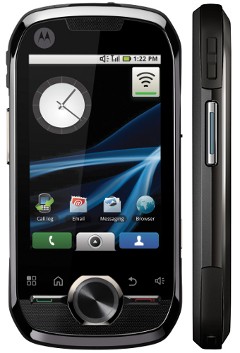
I was lucky enough to win a Motorola i1 Android iDEN phone in a random drawing at the Sprint Developer Conference in October. Now that I’ve been using it for a while I felt it was time to share my i1 experiences with BoostApps’ readers.
The phone’s been out for nearly a year and there’s tons of reviews of it on the web so I’m going to focus on my personal impressions rather than going over every button and feature. If you want more information I’ve listed and linked to what I consider the best in-depth reviews of the i1 at the end of the post.
My i1 is a Nextel branded unit. It comes with a different default wallpaper than the Boost version and has a few extra Sprint/Nextel exclusive apps; NASCAR, Sprint Football Live, Sprint Zone and Telenav, but I believe that it’s otherwise identical to the Boost version.
The prize i1 came with a month’s free Nextel service which works just like Boost, same network, same coverage, same speed. When the month ended, I popped my Boost SIM into the i1 and everything worked as it did with Nextel SIM except that Sprint Football Live and Sprint Zone crash when I try to launch them. Telenav launches but complains that my account is invalid. The only one of those apps I miss is Telenav, a decent turn by turn navigation app. The NASCAR app seems to work fine on Boost but as I’m not a fan I haven’t really explored it.
The specs of the i1 (slow 500 MHz processor, smallish 3.1 inch, 320×480 px inch screen and especially the ancient version 1.5 of the Android OS) are rather pedestrian in the current world of Android super phones. I’ve used high end Android phones including my wife’s HTC Evo, so I expected to be disappointed with the i1. But the phone surprised me and I ended up liking it a lot and making it my main device.
First of all. pictures of the i1 are deceiving. It’s got this busy, frumpy look to it and also appears rather thick in most photos. It meets Military Standard 810F for Dust, Shock and Vibration resistance which usually a heavy and bulky device. But the i1, at 131 grams, is lighter than the iPhone. It’s a very thin phone too, 12.8 mm, actually a little thinner than the Evo.
Performance is another area where the i1 surprised me. Transitions between apps are generally quick as is cold boot time. The WiFi performance is the best I’ve ever seen from any phone. The WiFi in my house is rather flaky and every other phone I’ve used there, including the Evo and several Nokias, tends to drop the connection occasionally and require turning the phone’s WiFi on and off to get working again. But the i1 really holds on to the weak connection and never drops. Performance on the iDEN network surprised me too. Opera Mini is noticeably faster than on other iDEN phones, Gmail works great on iDEN with messages pushed to the phone as soon as they are received. Reading emails is lag free on iDEN too as long as you don’t try to download images. My Google calendar stays synced up and the Google Talk and TweetCaster Twitter apps notify me of IM requests and Twitter DM’s and @boostapps.comreplies while I’m out and about. Another nice plus is that on the Boost pay as you go plan the $0.35/day data fee is not required and all apps including the stock browser without the data add-on.
The camera is good for an iDEN phone but only so so when compared with the best camera phones like the Nokia N8 and N95 or even the Evo. It has auto focus with a dedicated two stage shutter button and a single LED flash. The flash is really only useful for close ups but makes a pretty good flashlight when used with the free Simple LED app from the Android Market. The photo below shows the camera at its best (click to view full size).
Video recording is another story, the i1 camcorder takes videos at a low 352 x 288 px resolution and a slow 15 fps. These are the sort of video specs I expect to see on a basic camera phone rather than a smartphone.
Android 1.5 is actually not bad. It’s rock stable on my i1 and never seems to crash. Motorola added a number of features that are not part of stock 1.5 including Microsoft Exchange support, Flash Lite, the Swype keyboard and of course iDEN push to talk. I don’t use PTT so I can’t really comment on that but I’ve heard it works great on the i1. I love Swype though, it’s the fastest way to type on a touch screen.
The biggest problem with 1.5 is that it limits your app choices. Many popular apps like the newer versions of Google Maps with built in navigation, the Skyfire browser and the best selling Angry Birds game all require Android 1.6 or latter. Still there are thousands of great apps available that do work on the i1. My favorites (all free) are:
- Opera Mini – There’s an older 5.0 version of Opera Mini preinstalled that works well except that Motorola has in-explicitly removed the Opera Link feature that backs up and syncs you bookmarks between Opera browsers on all your phones and PCs. You can download the latest (5.1.22460) version of Opera Mini from the Android Market which does have Opera Link. But that version also has a bug (details here) that makes text not fit to width and images blurry on the i1. The best Opera Mini version I’ve found for the i1 is 5.1.22126 which you can download from here: Opera Mini 5.1.21126.apk using the phone’s browser. It has Opera Link, images are sharp and text wraps properly.
- YouTube – This is the official YouTube app. It works great on WiFi and integrates with the Opera Mini and stock browsers to stream you tube videos in the browser. Unfortunately Google removed it from the i1 because it doesn’t work on iDEN. Download it from here: com.google.android.youtube_130.apk with the phone browser.
- TweetCaster – I’ve tried all the Twitter clients and this one seems to works the best on the i1, it supports multiple accounts, notifications and displays Twitpics in-line. Get it from the Market in paid or ad-supported free versions.
- Facebook – the official Facebook app from the market. Shows your news feed and your friend’s walls, lets you upload pictures, chat, search for friends and make and approve friend requests
- AK Notepad – handy note taking app that creates standard text files. From the Android Market
- OI Safe – Store all your passwords securely and password protected. From the Android Market
- Simple Led – turns the camera flash into a flashlight. No ads and turns the light on and off instantly. From the Android Market.
- ES File Explorer – Full featured file manager; copy, move, delete and open files on SD card or phone memory. From the Android Market.
- Aldiko – An eBook reader that works well and lets you download thousands of free books. From the Android Market.
- WeatherBug – a good weather app with current and long range forecasts, radars, weather cams and a pollen forecast. It’s best feature is that it displays the current temperature in the Android notification bar at the top of the screen. From the Android Market.
- WiFi and Bluetooth Widgets by Curvefish – Good looking Widgets that let you toggle the WiFi and Bluetooth radios on and off with a single tap. From the Android Market.
- There are also a lot of other Android widgets that work with the i1. Widgets are little apps that live on your home screen and update them selves periodically. The image on the right below shows the Google Search with Voice Search, One Touch Direct Connect, WeatherBug, NASCAR and Music Player widgets. All come with the phone except for WeatherBug which is included with the WeatherBug app.
To sum it up, the i1 is the best iDEN phone ever and surprisingly one of the better Android phones I’ve used. It works really well on Boost Unlimited or Pay As You Go service. The only drawback is the $399.99 price. To be honest the i1, though it works really well, is spec’ed and feels more like a $250 phone than a $400 one. Also it seems likely that Boost CDMA side will be getting an Android phone this year which will certainly be cheaper and run a newer version of Android. Sprint’s Virgin Mobile division already has the Android 2.1 Samsung Intercept for $249.99. The i1 is thinner than the the intercept and has a much better screen but is it $150 better?
For more about the i1, PhoneScoop and PhoneDog seem to have the most in-depth reviews and both also have lots of photos of the phone.



how do I copy my photos from my I1 android phone to my SD card?
You don’t need to, the i1 camera always stores photos in the /dcim/camera/ folder on the memory card
i have a motorola i1. i had it repaired last summer. and now i seem to be having the same problem. i get a red circle with a slash on it, and it reads “network or sim card error” my service provider would love for me to bring it in and spend another $100 plus to repair. i take good care of this phone and they told me it had to do with my screen. WTF! please help!
Remove the battery and SIM for a few minutes. If that doesn’t fix it try replacing the SIM with a new one. If that fails get a new phone, it’s not worth $100 to fix an i1, especially with the iDEN network shutting down next year.
The Iden Network is being phased out. Check your coverage area for the Iden network on boostmobile.com. My Motorola i1 stopped working as of last week. Boost has a replacement plan for all who own Iden network phones. It will take a week to get it. Call and have them replace yours. the new one that they mail will be on the CDMA network. It is a prewowned phone, but it will work on a more reliable network. I was getting the same message just after I paid my phone bill and thought they didn’t apply the payment to my account. My phone says ” Not Registered on the network. Nice, two weeks with no phone! I know how you feel. Ripped off, huh?
I bought an i1Nextel on Ebay and it’s a great phone, no PTT, WIFII, Phone issues at all. It runs 1.5 however. I have the same texting issues, it’s a shame but not the end of the world. I say that because I am in Mexico and if you are a Nextel customer in Mexico, then you are a client of the most obnoxious, uncaring and inefficient organization on the planet, to be sure. So approaching them with a problem is like suing the ocean. Don’t even bother trying. I enjoyed the article on the i1. I had the same experience.
For those of you with battery problems, download app killer and battery booster widget from the android app store. This will make the battery last all day. Also make sure the gps is turned off.
God bless!
i have this phone aswell every issues that i have read mine is doing all the above,oh wait i have one to add i can call people i can hear them but they can not hear me ,then i get a full battery charge and then it say battery low within 5min,i paid 389 for this phone and have to get a new phone.I do not wont to buy a over priced battery and still may have to get a knew phone. VERY VERY HORRIBLE PHONE
Lori, You might try doing what I did. I was having battery problems too and even though I am a Boost Mobile customer, I called a local Sprint store and explained what was going on and they ordered a new battery for me at no charge, and even let me keep the old one as a back-up. I don’t know who your phone service is through, but Boost is a part of the Sprint’s network, and the Motorola I1 is also a Sprint phone. Hope this helps you.