Google Maps 2.3.2
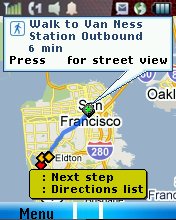
For everyone who’s been looking for a newer version of Google Maps. here’s the latest and greatest, version 2.3.2. You can thank BoostApps reader “LockDown” for finding it and verifying that it works.
Compared with version 1.5.1, 2.3.2 adds Street View plus walking and transit directions. Still no GPS support . LockDown say Maps 2.3.2 works great on his i856, including Street View. On my i776 2.3.2 loads and for the most part works although menus seem to take longer to open than with 1.5.1. The one thing that doesn’t seem to work on the i776 is Street View. Every time I go into Street View, Maps locks up tight and I have to kill it with the Red key. I’m not sure whether I will keep this on my phone or go back to the snappier and more stable 1.5.1.
I don’t know about compatibility with other models. If you try this with a different iDEN phone like the i9, i855, i856 or i290 please leave a comment letting us all know how well it works.
Type: Freeware
Vendor: Google – Online Help, Forum
Data Connection Required: Yes
Reported Working On: Motorola i9, Motorola i290, Motorola i465, Motorola i776, Motorola i856, Motorola Rambler, Motorola Theory, Samsung Factor, Sanyo Incognito
Reported Not Working On: Motorola i335, Sanyo Innuendo
Downloading uses paid data. Downloads are for Java ME phones only.
To download and install click here: DOWNLOAD (jad)
good app
What is the good news when Iam donwload this apps
You get maps on your phone
don’t these things work
The Google Maps app still works for me. You need a compatible phone that supports Java ME and paid data which the app uses to download the maps.
I have a Kyocera Coast. I used the jump code 350, but both the jad download link and the alternate one for the jar download are clickable but don’t go anywhere for me. It starts to look like it’s going somewhere, but but within a few seconds, it just stops and stays on the same page where the links are. Any suggestions?
I tested the links and they work. The links don’t take you to a different page they start a download and installation. Look in your Games and Apps folder, maybe you installed the app without realizing it.
Where is the My Location feature?
It’s only supported on a handful of phones. Java platform security blocks 3rd party apps form accessing location on most phones.