Pocket Bowling
Other than slightly messed up key mappings this game plays well on both my test phones.
On the Rambler and probably other CDMA phones use the “5” key to start the game after selecting a player. On QWERTY phones you need to lock the keyboard in number mode by pressing the Fn key twice in order for the number keys to work. Once the game begins OK and arrow keys work normally.
On iDEN phones the arrow keys and OK button don’t work. Use 4, 6 to select a player and 5 or Call as the OK key/Fire button. On QWERTY phones you need to lock the keyboard in number mode with a long press on the Fn key in order for the number keys to work.
Publisher’s description: “Pocket Bowling is a very addictive bowling game brought to your mobile. Because of its faithful simulation of real physical laws and because of its 3D Nature, it’s the best Bowling game on your mobile.
In this game you can choose between several characters to play bowling. Playing is easy, first select where you want to position your player then choose the direction of the throwing of the ball then the power of the hit. It can’t be easier. You will get the normal rules found on real Bowling game in this one too. The 3D perspective of the game, along with its bright color, and faithful simulation will allow you to enjoy hours playing this great game! ”
Type: Ad-supported
Author: ZGroup
Data Connection Required: yes
Minimum Java ME profile: MIDP 2.0
Screen Size: 176×220 but highly playable on smaller screens
Boost CDMA Compatible: (tested on Motorola Rambler): Yes
iDEN Compatible: (tested on i776): Yes
Supported Boost Phones: All
The app “PocketBowling” (257 KB) is ready to download or send to your phone as filename:”PocketBowlg”.
Downloading uses paid data. Downloads are for Java ME phones only.
To download and install click here: DOWNLOAD (jad)
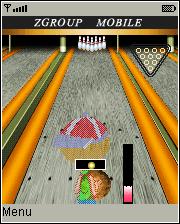
it work on Juno
it fit to screen
i just downloaded this to my newly purchased rambler and it works gr8. arrows work fine from startup of the game.
this game works great on the incognito… arrow pad and ok button also works… 🙂