Alice’s Adventures in Wonderland
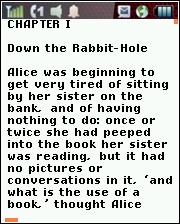
Follow Alice down the rabbit hole in this eBook edition of Lewis Carrol’s “Alice in Wonderland”.
Keys:
0 – Exit; left; 2 – previous chapter; right, 3 – next chapter
down, 1 – next page; up, 4 – back
8 – cycle font size; 5 – day mode
6 – night mode; 7 – help
Type: Freeware
Vendor: Books In My Phone
Data Connection Required: No
Boost CDMA Compatible: (tested on Motorola Rambler): Yes
iDEN Compatible: (tested on i776): Yes
Supported iDEN phones: All with Java ( i9, i856, i776, i465, i290, etc.)
Filesize: 74 KB
Downloading uses paid data. Downloads are for Java ME phones only.
To download and install click here: DOWNLOAD (jad)
I can’t download this apps.. Grrr.. Its make irritate me..
See the Help page for downloading tips.
i tired this to read to my daughter at night. it wont work. it keeps asking me to press 7 to confirm my rights and it sends me to a help screen. back and forth. 7 and help screen push 7 and then the help screen. im not sure if im doign something wrong. i have a clutch.
When you press 7 the phone is probably sending the letter X (which is also on the 7 key) to the program instead of a 7. Try holding down the Fn key for a few seconds to put the Clucth keyboard in number mode before you press 7.