Compass
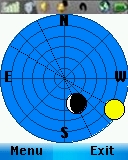
Use your cell phone as a compass. By rotating the phone so that the sun and/or moon icons match their location in the sky, the top of the phone will indicate true north.
The app also shows the moon phase, time the sun and moon rise and set and begin and and end of twilight. Optionally, it can show the direction of any location with presets for Mecca, Jerusalem or Bahji, cities that are sacred in the Muslim, Jewish and Baha’i faiths respectively.
Bugs: You are supposed to be able to set locations by moving a pointer on a world map. However on iDEN phones the pointer doesn’t move. Instead, when the map displays press the menu key and choose the option to specify location using a three or four character airport code.
Type: Open Source Freeware
Author: Dana Peters – Product Page
Data Connection Required: No
Downloading uses paid data. Downloads are for Java ME phones only.
To download and install click here: DOWNLOAD (jad)
the map and airport codes do work on i580. Hold the directional keys down to see pointer move,and use alpha,not word text mode to enter code. So version 4.1 is better,in case airport code is unknown and Gps is unavailable.
It works for me with airport code SEA. The app doesn’t use GPS so it should work anywhere including indoors. Try entering the airport code again and if that fails maybe try deleting and re-downloading.
maybe its just the area i live in but when i set everything up on my phone with this app the map says “no sun or moon” i live in seattle wa. so idk am i know for a fact i set everything up on this app correctly. anybody?
I have been using an older version of Compass(3.0 vs 4.1) that works better on my i580. No map. Both versions difficult to get airport code accepted,but my version you can enter coordinates,and the app is smaller(-20k program,-50k data)
Thank you for the compass. The pointer does move on my i856w I just have to learn how to work it.