gbJotPad
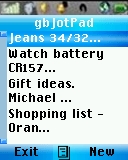
I’ve been using Mini NotePad to write quick notes on my i776. At first I really liked it but then I discovered a nasty bug. When you save a note in Mini NotePad you have to give it a name. Then should let you easily find a specific note by name in the program’s list of notes. Unfortunately, if you go back in and edit a note its name gets changed to “Mini” when you save it! There is no way to rename notes when this happens either. Before long I ended up with multiple notes named “Mini” and had to open each of them to find the one I was looking for.
That bug prompted me to switch to GBJotPad which doesn’t have that bug, in fact it doesn’t make you name your notes at all. It lists them with the first few words of each as the title. gbJotPad, like Mini NotePad and unlike all the other notes programs I’ve tried, lets you suspend and resume the app without loosing your unsaved document. The only thing lacking in gbJotPad that Mini NotePad has is the ability to enter a line break and gbJobPad doesn’t.
Vendor: GBoban
Data Connection Required: No
Supported iDEN phones: Supported iDEN phones: All Falcon Series (i776, i465, i9, i290, etc.)
Downloading uses paid data. Downloads are for Java ME phones only.
To download and install click here: DOWNLOAD (jad)
I had different results using the i465g as Dennis did with the i776. On the i465g, you can edit files in Mini Notepad and it still retains the original filename after you select “Save”. As for gbJotBot, it works just as good, and I am still able to enter line breaks. I like how it creates a filename using the first few words in the file, comes in handy when you’re in a hurry. I’m not sure which app I prefer, but it’s a very nice addition for the Clutch. Thanks for the upload Dennis!