MiniExcel
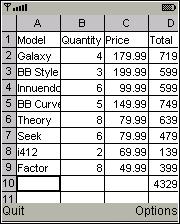
A fast and powerful spreadsheet app. Supports formulas using Excel syntax.
Supported data types: decimal, currency, percentage, date/time, boolean and string.
Supported operators: addition (+), subtraction (-), multiplication (*), division (/) , power (^), equal to (=), not equal to (<>), greater than (>), less than (<), greater than or equal to (>=) and less than or equal to (<=).
Supported functions and constants: SUM, IF, AND, OR, NOT, ABS, SIN, COS, TAN, ASIN, ACOS, ATAN, POWER, LOG, LN, EXP, SQRT, INT, ROUND, COUNT, AVERAGE, RAND, NOW, TODAY, DATE, TIME, DATEVALUE, TIMEVALUE, YEAR, MONTH, DAY, HOUR, MINUTE, SECOND, PI and E.
MiniExcel worked very well on the i776 and Rambler. One thing to watch out for on the iDEN phones is that if you suspend the app without saving your current sheet you will lose all the data you entered.
The only key mapping issue I noticed was on the i776 where you have to use the Call key instead of the OK button to open a cell for editing.
Submitted by: nishruu
Type: freeware
Vendor: Simprit
Data Connection Required: No
Minimum Java ME profile: MIDP 1.0
Screen Size: all sizes
Boost CDMA Compatible: (tested on Motorola Rambler): Yes
Boost iDEN Compatible: (tested on i776): Yes
Reported working on: LG 441g, Micromax X456. Motorola, i776
Reported not working on:
The app “MiniExcel” (61 KB) is ready to download or send to your phone as filename:”MiniExcel”.
Downloading uses paid data. Downloads are for Java ME phones only.
To download and install click here: DOWNLOAD (jad)
This is a wonderful app it’s like a pc microsoft office excel
it does not support touchscreen:::please i want a version that supports touchscreen–just contact me when it is ready
MicroCalc works with a touchscreen.
http://boostapps.com/apps/microcalc/
Very Nice. Best quality because it’s functioning superbly. Working on Micromax X456.
the best spreadsheet app i’ve ever downloaded. supports many excel formula’s (but the function ‘counta()’ refused to work). the only thing i don’t like about the app is that the server is not working. thanks but try to produce another spreadsheet app that can draw graphs and charts, sounds funny but i know that whoever created this app can do it. WONDERFUL APP!
I can not use the function if
= if (c1 = 1, e1 * 100; e1 * 200)
formula tells me this bad
arreglado thank