Nimbuzz 1.6
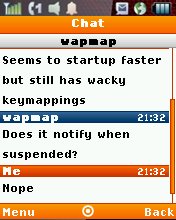
Nimbuzz released version 1.6 of their multi-protocol IM client for Java phones a couple of days ago.
Supported networks are the same as in version 1.5, Windows Live Messenger, Skype, Yahoo, Facebook, Google Talk, AIM, MySpace, ICQ, Twitter, studiVZ, shuelerVZ, Gadu-Gadu and Hyves.
It seems to start up a little faster than 1.5 and do a better job of staying connected to Facebook. Other than that I don’t see much difference. Off line Facebook friends are still listed in the buddy list as numbers instead of by name and the OK button and the soft keys are still mapped incorrectly.
Because of the messed up key mappings you need to:
1. Use the green “Call” key as the “OK” key
2. Use the right soft key for the left soft key’s action
3. Use the menu key for the right soft key‘s action
4. Exception : When entering text in native pop up windows, the soft keys (labeled OK and Cancel) work as labeled.
Type: Freeware
Vendor: Nimbuzz
Data Connection Required: Yes
Supported iDEN phones: All Falcon Series (i776, i465, i9, i290, etc.)
Downloading uses paid data. Downloads are for Java ME phones only.
To download and install click here: DOWNLOAD (jad)
In my opinion this one is no different than 1.5 Nimbuzz all together doesn’t work well for me on my i465. Takes forever to load and none of the clients that I logg into ever register and I know my usernames and passwords are correct. Not to mention the weird control keys for the app. This isn’t the social networking application that I want to use.
This Nimbuzz seams fast and work well. My only weirdness is the send photo feature. The 1st time I tried it, the Camera started, Only option for resolution is original. but then it said that the resolution is not supported every time. Even when I tried the test button. Now when I try to click on send a picture, I get something that says, This phone does not allow 3rd party apps to access the camera. Which is weird, because I have no issues sending a pic with Maya even though with Maya depending on what it is, the pic could look blurry or just plain awful as you have no option as if you were taking the pic. in regular camera mode with all the resolution options and normal vs. Fine mode etc.
Anybody have any experience with this feature in Nimbuz? The Camera feature? Or know why Nimbuzz is acting this way with my Clutch, yet Maya works without issue.
Other than the buttons which work better now, no other issues. This app is fast all around and reconnects fast as well if connection is lost. But I only use the chat features nothing else. I still wish in a chat window, the line spacing was still a bit closer so you didn’t have to scroll so much on large comments, but that is not a end all as since this is faster, it doesn’t take as long o scroll and I like the definition now between the posts in the chat window.
Most apps have trouble using the camera on iDEN phones. BTW, what’s Maya?
Maya is a bad 1/2 asleep spelling of the Papaya chat app we have here. LOL. Sorry. Now you can’t change the camera settings on that thing so allot of times in not enough light or if you are moving, it can take a blurry picture, but when it works, it is cool. LOL. I’ll remember only to comment when I am more awake.
so the games you put on here now gone work best on the i856 and i9 phones now?
Some of them work better on the i9/i856 and some work better on the i776/i465/i290 etc. People here have all models.
try them all and go for the one with smallest jar, data, and program size. ought to do it
dennis would you know which of the nimbuzz takes up less java space? thanx!