Nimbuzz 1.6
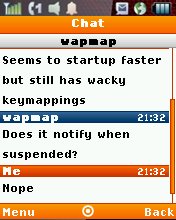
Nimbuzz released version 1.6 of their multi-protocol IM client for Java phones a couple of days ago.
Supported networks are the same as in version 1.5, Windows Live Messenger, Skype, Yahoo, Facebook, Google Talk, AIM, MySpace, ICQ, Twitter, studiVZ, shuelerVZ, Gadu-Gadu and Hyves.
It seems to start up a little faster than 1.5 and do a better job of staying connected to Facebook. Other than that I don’t see much difference. Off line Facebook friends are still listed in the buddy list as numbers instead of by name and the OK button and the soft keys are still mapped incorrectly.
Because of the messed up key mappings you need to:
1. Use the green “Call” key as the “OK” key
2. Use the right soft key for the left soft key’s action
3. Use the menu key for the right soft key‘s action
4. Exception : When entering text in native pop up windows, the soft keys (labeled OK and Cancel) work as labeled.
Type: Freeware
Vendor: Nimbuzz
Data Connection Required: Yes
Supported iDEN phones: All Falcon Series (i776, i465, i9, i290, etc.)
Downloading uses paid data. Downloads are for Java ME phones only.
To download and install click here: DOWNLOAD (jad)
thanks dennis for replying so quickly. heres the info u needed: *i can enter a name & passwords but when try to input the characters of the image i get “0”s or wht i believe would b the 1st letter on a normal keypad. my phone is a i465 clutch.
It sounds like an incompatibility between Nimbuzz and the i465 keyboard. A lot of apps have trouble with the QWERTY on that phone. There are two possible work arounds.
If you have access to a PC you can go to http://nimbuzz.com and create an account. Users who already have accounts don’t have to do an image verification in the mobile app
or
On the i465, do along press on the fn key, this will switch the phone to phone keypad mode. Then you can triple tap using the 2-9 keys where 2 = abc, 3 = def, etc.
i’m just frusrated. i cannot figure out how 2 complete my NEW user setup because can’t get past the “enter image” box. it doesntt enter correctly. plz advise or like mig33 will be forced 2 remove it. (ps:Dennis ur site is the best-thank you)
To you I need more information:
Which phone?
What exactly do yo mean by “doesn’t enter correctly”? What you type isn’t what you get? Is that all characters or just numbers or letters?
After all I have said in a previous comment, this app stopped connecting or stated taking a long time to connect. It could be that my battery was down to yellow or red on my Clutch i465. Sometimes when I don’t have enough battery do to the power certain Java apps need, they are slower than usual or just don’t run. I have my battery charging over night, so I will let you know either way in a reply to myself in this comment one I test this theory. Like I said in my initial comment here. Compared to the old version, this one seamed to connect quickly and work well. It would be a shame if this was a fluke,
I was right, it was my battery. Meaning that my phone did not have enough power to run this app. That was why it was so slow and never connected. Now among the same lines, it does still seam a bit sower than when installed at 1st. Even with a phone reboot (turning the phone off and on again), but once logged in, it is still faster than the older version. No idea why it is taking longer now than the older version. So I have 3 chat app installed. Don’t need 3. Just 1. MQIM, Papaya (or however it is spelled), and this one. Papya has the unique Camera feature that works well. MQIM has the beast font, and has the group chat thing, but nobody else I know has a phone that has MQIM on it.
In short, the Jury is still out, but I will tell you what I decide to do as soon as I know something. I just wish there was a chat app like pidgin for windows, that was fast that had all the smileys, you can send pictures, even if it’s like Papaya to a link that someone pulls up and you have to deal with sometimes dark or blurry pictures. Without logging into their proprietary network with their profile, and all this games and chats and adds you will never use. Until that happens, I have to deal with what is available that works on my Clutch. Again, as soon as I make a decision as to what I am keeping and what I am getting rid of to conserve space, I’ll post here or where-ever appropriate.
is it safe to use your usernames and passwords with this app?
I’m not aware of any security issues with Nimbuzz. The company is successful and well funded and has their apps in the Android Market, Nokia’s Ovi store.
this one works ok on the i856, the really annoying thing is it stays on word instead of alpha when chatting. the camera feature doesn’t work right. Mig33 is better then this to me, the camera feature works on that one and its faster.
This one also disconnects you when you leave the app suspended.