Opera Mini 5 Final
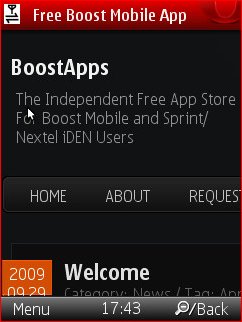
Opera released the “final” (not Beta) version of Opera Mini 5 today. The Opera Mini 5 changelog claims that this version has “Improved performance on low memory devices” so I had high hopes that it would work on my i776 where previous releases had not. Unfortuanately it still doesn’t work on my i776. Just like the Betas, it downloads and installs but when I try to run it it hangs when the “loading…” progress bar is at 100%. So close, yet so far.
The last Beta reportedly worked reasonably well on the i9 and i856 so I’m posting the final version for users of those two iDEN phones. It may work on other models but I doubt it.
Normally installing this release of Opera Mini 5 would replace Opera Mini 4.2, if it’s installed. Seeing as 5 doesn’t work at all on iDEN phones and prior versions had some issues even on the i9 and i856, I’ve renamed this copy from “Opera Mini” to “Opera Mini 5” (following this “Renaming Java Applications” tutorial) so that it can coexist with 4.2 rather than replacing it. You can safely download and install this version of Opera Mini 5 without affecting your Opera Mini 4.2 installation.
If you download this please leave a comment as to whether it works or not and what phone you are using. And if it fails to install or you encounter bugs please also file a bug report at mini.bugs.opera.com. When filing a report it will ask you for the build number and version. The values you should enter are 18635 and “5.0”. Filing bug reports is the best way of getting problems with software fixed. You can also report issues on the Opera Mini User Forum, but bug reports are supposed to be more effective.
Type: Freeware
Vendor: Opera Software – Product Page,Online Help, Forum
Data Connection Required: Yes
Reported working on: Motorola Rambler
Reported NOT working on: Nokia 2700 classic, Samsung GT C3053 Spice qt58
Downloading uses paid data. Downloads are for Java ME phones only.
To download and install click here: DOWNLOAD (jad)
It opens, starts loading and then exits on my samsung c3010
Hello. My op mini 5 freezes at openin screen about 85 percent thru. And the last time i surfed net…auto or fast scrollin didnt work…third time this has happened.. Always reinstall but i have many bookmarks and dont want to again any help?
Always quit Opera Mini using the exit option in the Opera Mini menu. Quitting Opera Mini by pressing the red key or closing the flip can corrupt the app causing the symptoms you describe.
i downloaded the opera mini 5 beta when i download an app or anything i can not find the files when i go to down loads on the phone they are all there but i cant pull them up on my sanyo incognito scp 6760….
I don’t have an Incognito so I’m guessing here, but:
When you start a download you should get a pop up that shows where the file will be saved and has a dropdown that lets you change the location.
If you scroll to the bottom of the dropdown and click on “Other” it should show you “Phone Memory” and “Memory Card”.
Tap Memory card and you can drill down into the folders on the memory card and find a location to save.
You will need to experiment to find which folders the phone’s Gallery and Media Player use.
Install a file manager like Ultimate File Explorer and you should be able to move and copy files between folders on the memory card.
Help!!! i dont know how to download this opera mini on my samsung rant.this is very difficult:-(
The easiest way to download Opera Mini to the Rant is to visit http://m.opera.com with the phone’s browser and click the Download link.
I have been using Opera Mini on my Sayno Juno for almost a week now. So far, the only problems I have encountered are saving pages and I can’t use predictive texts, but I am still new to it, so I’m sure I will figure it out, or If someone knows how to use more of the features would be great!! I also now find some of my buttons will stick occasionally.
You can’t save pages with Opera on any of the Boost phones that don’t have memory cards, it’s a limitation of the phone.