Opera Mini 5 Final
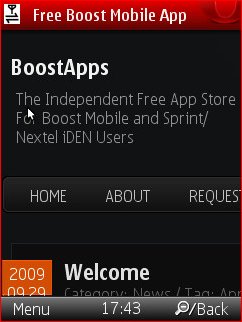
Opera released the “final” (not Beta) version of Opera Mini 5 today. The Opera Mini 5 changelog claims that this version has “Improved performance on low memory devices” so I had high hopes that it would work on my i776 where previous releases had not. Unfortuanately it still doesn’t work on my i776. Just like the Betas, it downloads and installs but when I try to run it it hangs when the “loading…” progress bar is at 100%. So close, yet so far.
The last Beta reportedly worked reasonably well on the i9 and i856 so I’m posting the final version for users of those two iDEN phones. It may work on other models but I doubt it.
Normally installing this release of Opera Mini 5 would replace Opera Mini 4.2, if it’s installed. Seeing as 5 doesn’t work at all on iDEN phones and prior versions had some issues even on the i9 and i856, I’ve renamed this copy from “Opera Mini” to “Opera Mini 5” (following this “Renaming Java Applications” tutorial) so that it can coexist with 4.2 rather than replacing it. You can safely download and install this version of Opera Mini 5 without affecting your Opera Mini 4.2 installation.
If you download this please leave a comment as to whether it works or not and what phone you are using. And if it fails to install or you encounter bugs please also file a bug report at mini.bugs.opera.com. When filing a report it will ask you for the build number and version. The values you should enter are 18635 and “5.0”. Filing bug reports is the best way of getting problems with software fixed. You can also report issues on the Opera Mini User Forum, but bug reports are supposed to be more effective.
Type: Freeware
Vendor: Opera Software – Product Page,Online Help, Forum
Data Connection Required: Yes
Reported working on: Motorola Rambler
Reported NOT working on: Nokia 2700 classic, Samsung GT C3053 Spice qt58
Downloading uses paid data. Downloads are for Java ME phones only.
To download and install click here: DOWNLOAD (jad)
Hmm. . .my third try with OM 5.0 Beta 2. . .looks great. . .quite responsive, but it has just one issue on my i856. . .if the website is of any size, it just locks the program up and freezes. . .
As the purpose of a web browser is to be able to go to web pages, I decided to delete it and stick with 4.2. . .
i have the updated i465 version RA4.00.02 and when it started i tried to time it but kinda forgot about it so it loads in about 5 to 7 minutes. i didn’t wait long enough for the page to load which was taking forever. i like 4.2 much better…
Ok this is my 2 cents. I am on a I465 clutch. So l installed this app like any other app.
I didn’t think that installing this app would have been an issue unless I was out of space which i am not. Big app, I guess it took a minute longer to download and install than other apps because of that but I didn’t really benchmark.
Once started after install, got the loading screen. The O in Opera on the loading screen and the last part of the word Mini were cut off. But i saw the whole loading bar. Took a long while I’d say maybe 5-10 minutes but I didn’t time it. Froze up while loading or it seamed to in a few places. Especially right after the last . in the word loading and almost at the end of the loading bar. Once loading finished, a page came up with the license agreement. I saw the accept, not accept buttons at the bottom and a cursor. I heard beeps when I hit buttons but nothing happened. The Opera logo at the top of the page and at the bottom where the accept and not accept buttons had vertical lines in it like it like a windows desktop at the wrong resolution. The middle where the license agreement was and the cursor was, looked ok. I waited maybe 5 more minutes. Not being able to move anything but still hearing beeps when I pressed any button, I ended the app via hitting the end call button and then end now, etc.
Then I started the app again to see what would happen. Same issue with the word Opera and Mini being cut off at the loading screen. same freeze up at the same spots in loading but not for as long. Then It went straight to the main page. I saw the address bar at the top, the Google search next to it, the main window with different numbered pains, and the bottom options and exit buttons. Also a drop down came down from the top with different options like refresh etc. I assume. Only pictures no words. Once this loaded fairly quickly. The top and bottom still had vertical lines like a bad resolutioned Windows desktop. At this point pressing any button would make the phone beep but nothing would happen. I waited 5 minutes and then anded task accordingly.
At this point, I uninstalled Opera 5 beta 2 to save phone space and will just use my Opera 4.2 for now which works fine.
So a few things, and yes I would try a later beta build or the final again. But, either what is happening on my I465 Clutch is because this version of Opera is beta and it’s buggy (not sure what to report), or my phone is simply not powerful enough and to old and may not be able to handle Opera 5. Opera 5 does seam allot like the desktop version and I can’t wait to see which reason why Opera 5 did not work well on my phone on a later beta build or RC build or even the final or a bug fix build post the final. Only time will tell. But I like the direction it is going and I await to upgrade 4.x to 5.x on this phone if it works. To bad there will not be a way to move my bookmarks over, but oh well. 4.x does the job for now.
I’ve had this installed on my Boos Incognito for a little while now and like. Wish it had themes like the v4.2 :\ Anywho, I was able to download and install this right from the official site with the built-in browser that comes on the Incognito 😀
downloaded&installd fine on i776 but wouldnt go past 1st.load screen.along with 5.2 thay should have updated 4.2! O well,still doin an awsome job wif da site. (ôó)