Opera Mini 5 Final
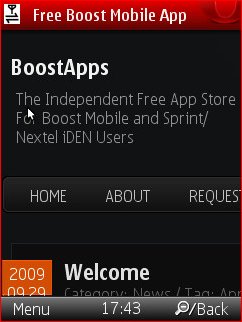
Opera released the “final” (not Beta) version of Opera Mini 5 today. The Opera Mini 5 changelog claims that this version has “Improved performance on low memory devices” so I had high hopes that it would work on my i776 where previous releases had not. Unfortuanately it still doesn’t work on my i776. Just like the Betas, it downloads and installs but when I try to run it it hangs when the “loading…” progress bar is at 100%. So close, yet so far.
The last Beta reportedly worked reasonably well on the i9 and i856 so I’m posting the final version for users of those two iDEN phones. It may work on other models but I doubt it.
Normally installing this release of Opera Mini 5 would replace Opera Mini 4.2, if it’s installed. Seeing as 5 doesn’t work at all on iDEN phones and prior versions had some issues even on the i9 and i856, I’ve renamed this copy from “Opera Mini” to “Opera Mini 5” (following this “Renaming Java Applications” tutorial) so that it can coexist with 4.2 rather than replacing it. You can safely download and install this version of Opera Mini 5 without affecting your Opera Mini 4.2 installation.
If you download this please leave a comment as to whether it works or not and what phone you are using. And if it fails to install or you encounter bugs please also file a bug report at mini.bugs.opera.com. When filing a report it will ask you for the build number and version. The values you should enter are 18635 and “5.0”. Filing bug reports is the best way of getting problems with software fixed. You can also report issues on the Opera Mini User Forum, but bug reports are supposed to be more effective.
Type: Freeware
Vendor: Opera Software – Product Page,Online Help, Forum
Data Connection Required: Yes
Reported working on: Motorola Rambler
Reported NOT working on: Nokia 2700 classic, Samsung GT C3053 Spice qt58
Downloading uses paid data. Downloads are for Java ME phones only.
To download and install click here: DOWNLOAD (jad)
OK, here’s what I did with my i465 Clutch:
I downloaded the file through Dennis’s link, and had the same troubles about which everybody else with a clutch complained. So I decided to try the Opera site (Opera’s one of the browsers I use on my PC’s [yes, “one of”; I use four browsers for different things; there is NO BOTTOM to my geekiness]).
On this page on the Opera site, you can see the “Install through your PC” box in the upper right, and a link for a download wizard:
http://www.opera.com/mobile/download/
If you click on the download wizard, you can choose your make and model of phone (the Boost IDEN phones are not in the alphabetized order; they’re way down at the bottom of the dropdown). When you get to the i465 Clutch page:
http://www.opera.com/mobile/download/motorola/i465_clutch/
…you’ll see, under “Device Support”, the following text: “Based on testing performed by Opera Software, this device supports Opera Mini 4 and Opera Mini 3 Advanced.”
(ahem). Not Opera 5. Oh, well. Opera 4.2 works plenty well, it syncs with my PC installations of Opera, and I’m not complainin’.
(Youse-all with other phones may want to check the download wizard prior to installing; it may work on your phone. You can check the wizard there to see if it works, then come back here to actually install; installing from the Opera site requires the IdenJAL installer and a cable.)
That’s MY 2¢.
Will this work on the blackberry 8350i and can you make it the default browser?
The file posted here is not for BlackBerrys. Go to http://mini.opera.com using the BlackBerry browser to get the proper version. I think you can make it the default browser on BlackBerry.
tried to install on i465, froze up. i’ll stick with 4.2
After about 10 mins it finally loaded on my i880
its terribly slow, but it does work
ill stick with the older version
i just installed it on my i856 an its workin good looks alot better than v4.2 im browsin wit it now thanks 4 the post d