PicoMail 3.5
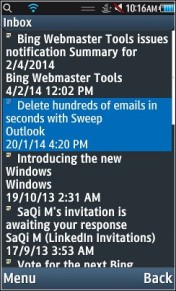
PicoMail, a free (ad-supported) email program for Java phones that works with most email providers, has been upgraded to version 3.5.
New in this release:
- Set font size within document
- Improved HTML5 tag support
- Improved document layout
- Performance enhancements
- Numerous bug fixes
PicoMail features automatic account configuration. For major email services including Gmail and Yahoo Mail, you just need to enter your email address and password and PicoMail takes care of all the complicated POP or IMAP settings. For email servers PicoMail doesn’t know about you can manually configure POP, SMTP or IMAP settings.
The automatic configuration generally works well but for outlook.com it set the wrong IMAP server. If you are using Outlook and you get an error recieving mail go to settings (Email > Accounts > choose your Outlook.com account > Edit > Advanced > Pop/IMAP) and change IMAP(Secure) Server from imap.outlook.com to imap-mail.outlook.com
PicoMail provides unlimited email accounts, viewing of Word, Excel, PDF, WordPerfect, video and image attachments, HTML email (reformatted as a single column) , images, including PNG, GIF, JPEG, BMP and TIFF formats, security via SSL, keyword search and automatic spam filtering.
Type: Ad-supported
Author: PicoWireless,
Data Connection Required: yes
Minimum Java ME profile: MIDP 2.0
Screen Size: All
Touch support: Yes
Reported working on: LG Rumor Reflex, Nokia Asha 303, Samsung Wave GT-S8500
Reported NOT working on:
Please let us know in a comment if it works or not on your phone.
The app “PicoMail” (108 KB) is ready to download or send to your phone as filename:”PicoMail35″.
Downloading uses paid data. Downloads are for Java ME phones only.
To download and install click here: DOWNLOAD (jad)
Gmail does not work. Can only get Yahoo mail to work.
I could not get this app to work with Gmail. I followed the instructions on the screen to change my settings and it still did not work.
i coundn’t connect to outlook or gmail