Royal File Explorer
On the BoostApps Forum, user tAG has been trying out file explorer apps on his Sanyo Incognito. He found a couple that work, this one and another I can’t post because it’s commercial. According to the publisher;
“Royal File Explorer is a powerful File Manager for Java J2ME enabled mobile phones. It is the complete tool for managing your files on your mobile phone.
It has features like Copy/Paste, Rename, Delete, Create Directory, View File Properties, Read and Write Protection of files, Hidden Files.”
File explorer apps are generally only useful with Java ME phones that have a memory card. The phones’ internal memory is usually locked down and inaccessible to 3rd party apps. One possible exception is the Sanyo Mirro which supposedly has a folder in internal memory that is accessible.
I tried Royal File Explorer on my Motorola i776 and Motorola Rambler, neither of which support memory cards. It installs on both but isn’t usable .
On the Rambler it displays a blank screen and locks up.
On the i776 it shows a couple of empty directories but doesn’t let you do anything with them. There also seems to be a key mapping issue on the i776 as the left soft key, which is supposed to be the Menu key, doesn’t work and none of the other keys bring up a menu either.
For now the only phone that Royal File Explorer is known to work on is the Incognito. Leave a comment if you try it on a different phone and it works.
There’s another file manager on BoostApps called Ultimate File Explorer that is known to work on the i856 and other iDEN phones with memory cards.
Type: Freeware
Author: Royal Softs
Data Connection Required: no
Minimum Java ME profile: MIDP 2.0
Screen Size: All
Reported working on: Alcatel One Touch 803a , Nokia C2-00, Nokia C2-01, Sanyo Incognito, Sanyo Innuendo, Sony Ericsson K800i, Sony Ericsson w910i. LG KM900, Samsung Factor
Reported NOT working on: Motorola i776, Motorola Rambler, Samsung GT e2232, Samsung Rant
The app “Royal File Explorer” (21 KB) is ready to download or send to your phone as filename:”RoyalFileEx”.
Downloading uses paid data. Downloads are for Java ME phones only.
To download and install click here: DOWNLOAD (jad)
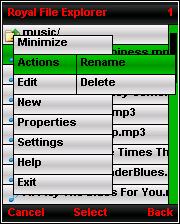
It works on my innuendo, i think. It downloaded and has my files on it but i’m still trying to figure it out and how it works.
rant is a nogo
Thanks
Thanks for the permission and everything. Just one more question, how do I use wordpress.org program and use it to put the theme on a wordpress website…
You can put a link with a guide or something….
I figured out how to do everything but can you give me a .zip or .rar file that is ready with correct files and the theme set up and tell me how to put it
It doesn’t work that way. First you need to buy a domain and a web hosting package. I use and recommend http://hostgator.com.
Once you have your web hosting account set up there’s a one click installation option for WordPress in your Web Hosting control panel with Hostgator and most other hosting companies
Once WordPress is installed, to change the theme go to the Appearance tab in the WordPress dashboard and click Install themes. Search for “Pyrmont” if you really want to use the same theme as I do and click install.
Also please stop posting off-topic comments. None of this has anything to do with Royal File Explorer. Use the comments on the Help page if you want to continue this discusssion. I’ll be deleting the off topic comments in a few days.
Theres a problem with that. I want this theme on a free wordpress website. Like an example is example.wordpress.com thats what i want. I want to learn how to put the theme on a free wordpress website since Im not looking to pay money for a website, Is there anyway to make a .com or something for free or anything..?
That’s not possible with wordpress.com. Blogger.com is a free platform that you can customize.
Please continue this discussion on the help page. Any further off-topic comments on this page will be deleted.
How did you get this theme on your website, Dennis
http://wordpress.org/extend/themes/pyrmont-v2
Dennis, May i copy your posts and put them on a new website i am making in a few days?
I will give you credit in each post! And link to the pages! And say all downloads from boostapps.com and more! You will get all the credit mostly! But my website will be for Boost Mobile CDMA (incognito and juno and more) Not IDEN since that network is sort of old and I dont want to focus on it alot. Maybe the website will be for CDMA with a page for IDEN..
anyways do I have permission to copy?
Yes, this site is licensed under a Creative Commons Attribution license which allows anyone to use the content provided they say it’s from BoostApps.com and link back to the original. I’d prefer that you not deep deep link directly to the .jad, .jar and .zip files but instead copy them to your server and link to your copies.