Snap&Sketch
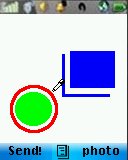
This is a simple drawing program. You can draw lines and filled and open circles and rectangles. Or snap a photo with the phone’s camera and draw over it.
Although it works there are a lot of limitations to the program.
- You are supposed to be able to send a copy of your creation by email but when I tried all I got was a perpetual “Sending email” screen. The email never arrived either.
- You can save one picture and only one. If you try to save a second one it overwrites the first.
- When you press the 3 key to switch between drawing lines, rectangles or circles there is no indication which object is currently selected, you have to start drawing to see what you are going to get.
Keys:
Arrows – move pen
Call – press once to start drawing a line or object, press a second time to stop drawing and move the object or change it’s color or line width. Press a third time to finish with that object.
1 – Change color
2- Change line width
3 – Select type of object (line, circle, etc.)
4 – Undo
6 – Redo
Type: Freeware
Vendor: FunRunGames – Product Page
Data Connection Required: No
REported working on : LG 441g, Motorola i776,
File Size: 77 KB
Downloading uses paid data. Downloads are for Java ME phones only.
To download and install click here: DOWNLOAD (jad)
This a amizzing and i like this
i like this one
Why there is no “enter jump code” here in this app?
Enter Jump Code is in the mobile site’s menu.
If you are viewing this page on your phone you can download Snap&Sketch using the links in the post post.
If you are viewing this page on a PC, take note of the jump code. Open BoostApps on your phone, click Enter Jump Code and enter the jump code to go to this page where you can download Snap&Sketch.