Boost i1 Firmware Updated
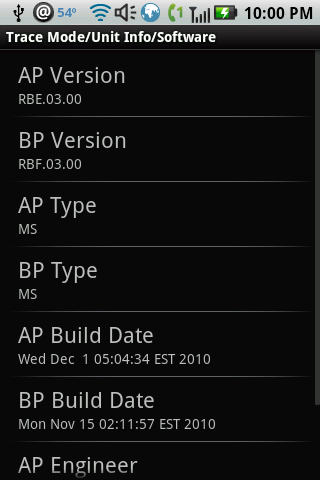
Motorola finally pushed out the much delayed RBE.3.00 firmware update for the i1. It has the YouTube app preinstalled and fixes a bunch of bugs including the one that made Skyfire and other alternate browsers crash when using WiFi. There’s a full list of fixes here.
To install the update over the air:
- Be sure you have a fully charged battery and a solid WiFi connection (the update will not install over the Boost iDEN network)
- Open Settings, select About Phone, then “System Update”.
- After a short delay you will be prompted to install the update.
- After the download finishes, you will be prompted to “Install”.
- The phone will restart during the update process. Do not turn the phone off or mess with it in any way during the update which will take 5-10 minutes to complete. Interfering with or interrupting the update could make your phone unusable.
- When the phone has completely restarted and the normal standby screen appears the update is complete.
There are more detailed instructions with screen shots on the Motorola site
It’s also possible to download the update to a PC and transfer it to the phone for installation using a USB cable. The update file and instructions are available from Motorola.
To check the current firmware on your i1 go to Settings > About Phone > Trace Mode > Unit Info > Software > AP Version. It should say RBE.3.00 after updating.
All Boost customers with IDEN phones should be getting text messages about the towers being shut down. If you don’t buy or call boost and get a CDMA phone before January your account and phone number will be lost when they shut off the last towers. You may want to look into getting a dif phone soon.
As far as getting an I1 from someone for almost $300 that is up to the Boost dealer who sets his own prices and is independantly owned to inform you that those phones are obsolete soon. I’m sorry that the person you bought the I1 from ripped you off. That is not Boost Mobiles fault!!
While it’s true that the iDEN network is shutting down, it’s not happening until June.
Now is still a good time to switch to a Boost CDMA phone as Boost just raised iDEN rates to 25¢ per minute or message on PayGo and added a $10 surcharge to monthly plans. Now through Nov 17 Boost stores will give iDEN users a free CDMA phone.
Even if an iDEN user waits until the network shuts down in June it’s highly unlikely that they will loose their number or account balance.
So my i1 phone went down today (red circle with a line through it). i called boost and rep adv me they turned off the tower and rep said she could send me a comperable cdma phone to all the featues i had on my i1 phone. i expressed concern that i just bought the i1 phone 15 months ago at a boost store for $249.00. to please not send me the cheapest cdma phone they have and she told me again it would be comperable. So my main question is does anyone know what phone they are sending out to customers that had the i1 phone. I asked the rep and she could not tell me.
Interesting, let us all know what you end up getting from boost.