Boost i1 Firmware Updated
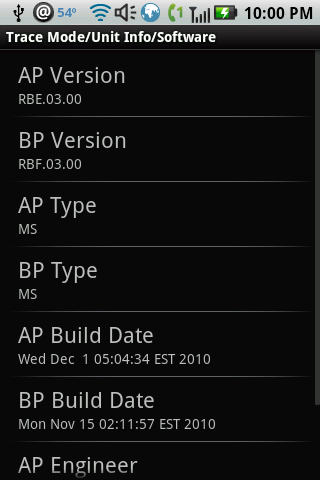
Motorola finally pushed out the much delayed RBE.3.00 firmware update for the i1. It has the YouTube app preinstalled and fixes a bunch of bugs including the one that made Skyfire and other alternate browsers crash when using WiFi. There’s a full list of fixes here.
To install the update over the air:
- Be sure you have a fully charged battery and a solid WiFi connection (the update will not install over the Boost iDEN network)
- Open Settings, select About Phone, then “System Update”.
- After a short delay you will be prompted to install the update.
- After the download finishes, you will be prompted to “Install”.
- The phone will restart during the update process. Do not turn the phone off or mess with it in any way during the update which will take 5-10 minutes to complete. Interfering with or interrupting the update could make your phone unusable.
- When the phone has completely restarted and the normal standby screen appears the update is complete.
There are more detailed instructions with screen shots on the Motorola site
It’s also possible to download the update to a PC and transfer it to the phone for installation using a USB cable. The update file and instructions are available from Motorola.
To check the current firmware on your i1 go to Settings > About Phone > Trace Mode > Unit Info > Software > AP Version. It should say RBE.3.00 after updating.
DENNIS ,
HI MY NAME IS JHONY AND I HAD ONE PROBLEM WITH THE SPECIAL CODE , I DONT KNOW WHAT IS IT ? I TOUGHT IT WAS 0000000 BUT NOTHING HAPPEN . WHAT SHOULD I DO ?
Why are you SHOUTING? Please do not post comments in all caps.
“Enter Special Code” means you are trying to use a SIM from a different operator than the phone has been programed to allow. Boost phones only accept Boost SIMs and Nextel phones only accept Boost and Nextel SIMs.
The Special Code unlocks the phone so any SIM can used. It’s unique to each individual phone. I don’t know of any free or easy way to unlock the i1. You will probably have to take the phone to an independent phone shop that does unlocking and pay $$ to get it unlocked.
has anybody experienced issues since the new update?
I’ve had no problems.
Does the battery have to be fully charged if you have it plugged in?
Possibly not, but I wouldn’t take the chance. Running out of juice during a firmware update can brick you phone
Is it possible to upgrade the 1.5 to 2.1?
No. Motorola has stated that the i1 will never be upgraded beyond 1.5 and there are no 3rd party ROMS either.
so im guessing its runing on a better version of android so that more apps will work on the phone?
It’s still Android OS 1.5 but some bugs that kept certain apps from working have been fixed.