Edit and Backup your Contacts on Your PC
iDEN Phonebook Manager is a free PC application from Motorola that lets you edit your iDEN phone’s contacts on a Windows PC. It also lets you backup and restore your contacts, transfer them from one iDEN phone to another and print out a contact list. iDEN Phonebook Manager requires a data cable and works with Windows 95, 98, NT, ME, XP and Vista. I don’t know if it works with Windows 7.
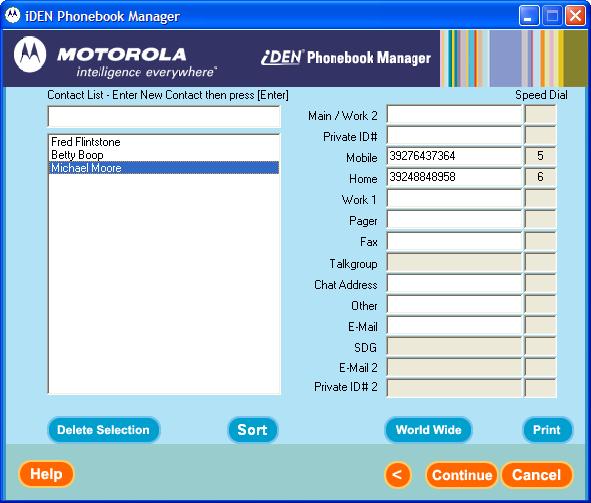
Note: If you have USB connection problems using XP or Vista, please follow these instructions from the ReadMe file.
Go to device manager by right-clicking on “My Computer” and select “Manage”. Select “Device Manager” on the left pane. Then select “Universal Serial Bus controllers” on the right pane and expand it. Double-click on “USB Root Hub”. This will bring up the “USB Root Hub Properties” dialog. Go to the “Power Management” tab and un-check the “Allow the computer to turn off this device to save power”. Click “OK”. Repeat this process for every USB Root Hub under the “Universal Serial Bus Controller”. Reboot the computer. Then retry the operation.
Download iDEN Phonebook Manager from: Motorola or BoostApps.
Type: Freeware
Vendor: Motorola – Product Page, User’s Guide (PDF)
Supported iDEN phones: All
I have tried everything I know and cannot communicate with my Motorola i9 via a USB cable. Any ideas people? Help!! Thanks!
I’ve tried many ways to trick this app (and others) into going over the bluetooth, like telling it to use the corresponding com port associated with the obex serial port, and nothing I’ve done has been successful. I can only transfer a contact manually back and forth with outlook. No genuine syncing. 🙁
will this work with bluetooth?
My experience with this utility is that it works very nicely on my i776 phone with the exception that VOICE tags assigned to contacts do not transfer. After writing contacts back to your phone, the voice tags will need to be re-recorded.
ha ha! My sister was just askin me about this. thanks again for makin iden mobile pooh easier, D.