Edit and Backup your Contacts on Your PC
iDEN Phonebook Manager is a free PC application from Motorola that lets you edit your iDEN phone’s contacts on a Windows PC. It also lets you backup and restore your contacts, transfer them from one iDEN phone to another and print out a contact list. iDEN Phonebook Manager requires a data cable and works with Windows 95, 98, NT, ME, XP and Vista. I don’t know if it works with Windows 7.
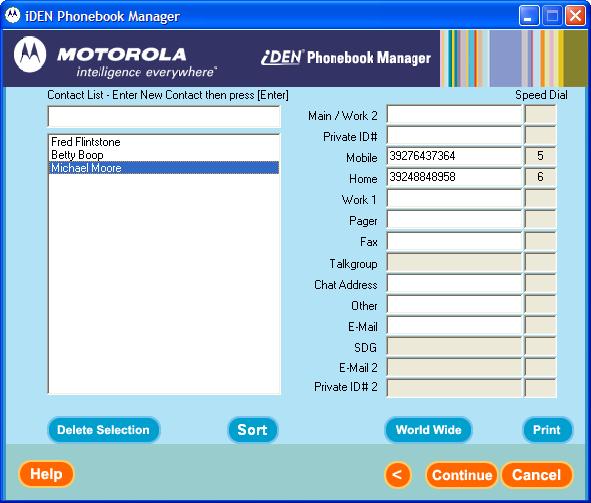
Note: If you have USB connection problems using XP or Vista, please follow these instructions from the ReadMe file.
Go to device manager by right-clicking on “My Computer” and select “Manage”. Select “Device Manager” on the left pane. Then select “Universal Serial Bus controllers” on the right pane and expand it. Double-click on “USB Root Hub”. This will bring up the “USB Root Hub Properties” dialog. Go to the “Power Management” tab and un-check the “Allow the computer to turn off this device to save power”. Click “OK”. Repeat this process for every USB Root Hub under the “Universal Serial Bus Controller”. Reboot the computer. Then retry the operation.
Download iDEN Phonebook Manager from: Motorola or BoostApps.
Type: Freeware
Vendor: Motorola – Product Page, User’s Guide (PDF)
Supported iDEN phones: All
I have an i465 and have used phonebook manager for ~a year. I changed OS from XP (sp3) to Win 7 this week. The phone originally did not respond to being plugged into the usb. After updating teh driver you list below the phone is now recognized and will charge. However, the phone is not recognized by phonebook manager. It gives an error of:
Unable to communicate with the phone. Please make sure the COM port setting is set correctly in the Options dialog…
For USB users, please disconnect and reconnect the phone from the cable.
I do not have the option of not using Win 7. I have also set compatibility mode to Win XP ((sp2) and tried sp3). Anything I can do to get this phone recognized?
Thx
what about restoring deleted messages from the boost i465. i see many software programs, free shareware, and fizzbuzz? when you put the search in for free undelete messages…. what software program would work and how do you sync with a usb cable??
If you delete a text message from your phone it’s gone forever. I don’t know of any app that can restore them.
will this work using bluetooth?
No, cable only.
thanks Dennis!!!
Trying to connect i465 to manage phonebook, every time I plug USB cable, it connects/disconnects/connects/disconnects/connects/disconnects etc.
I ordered the correct cable, and it sees the phone, but does not stay connected long enough to do anything.
Anyone have a solution to this problem???
Thanks!
Connecting to these phones can be problematic. Things to try include:
Powering down the phone, removing and replacing the battery then restarting the phone and rebooting the PC
Using a different USB port or computer. Windows XP seems to give fewer problems than Vista or 7. If you must use Vista or 7 install the latest Motorola USB drivers
Uninstalling Phonebook Manager and reinstalling it and the drivers.
Hi,
great site dennis.
how do I transfer my contacts from I465 to a BB curve 8330 ( both boost mobile)
Thanks.
You should be able to transfer them one at a time using Bluetooth.