How To: Use Any MP3 File As A Free Ringtone
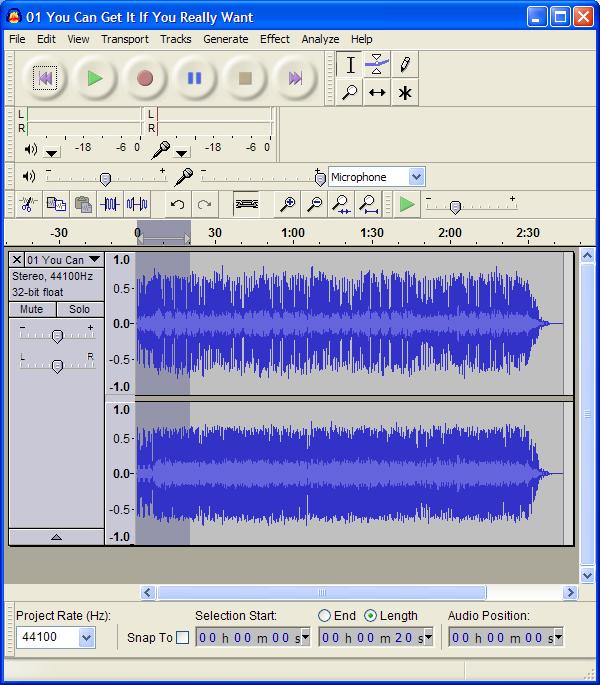
I get a lot of requests to add ringtones to BoostApps. Unfortunately that’s not possible. The Sprint developer tool that I use to send apps and games to user’s phones doesn’t do ringtones. However I’ve found a relatively easy way to make very loud, high quality ringtones from any .mp3 music files that you own and send them to your Boost or Nextel iDEN phone. Here’s how:
Prerequisites:
- A Boost or Nextel Motorola phone that has Bluetooth such as the i776, i465, i856, i9, i870, i880 or i885
- A PC or laptop that supports Bluetooth. If yours doesn’t Bluetooth USB adapters are cheap. These instructions are based on using Windows XP because that’s what I have. All of this should be possible on other OSes but you will have to adapt the instructions yourself.
- An MP3, WAV, AIFF, OGG or FLAC music file that you would like to use as a ringtone.
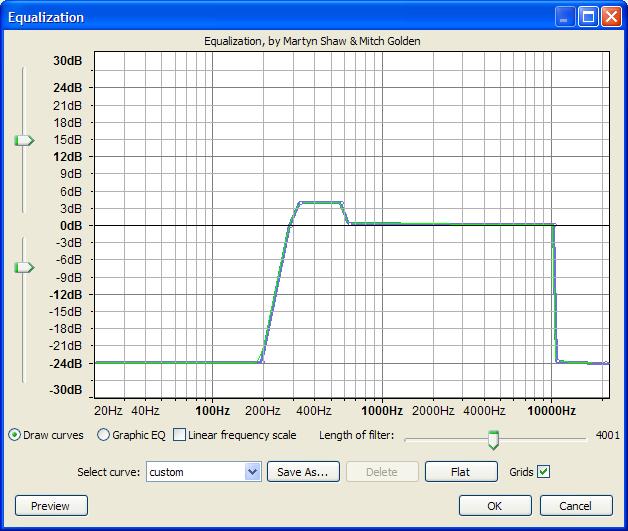
Proceedure:
- Download and install Audacity, a free, open source program for Windows, Mac OX and Linux that lets you manipulate and convert audio files. I recommend the Audacity 1.3 Beta as it’s much easier to use than earlier versions.
- Download and install the Lame MP3 Encoder for Audacity
- Follow the excellent Audacity tutorial on making MP3 ringtones for Nextel phones. What follows is a high level summary, refer to the original if you get stuck.
- Open the file you want to use (File > Import > Audio) in the Audacity menu).
- Select a 20 second section of the song that you’d like to use by clicking in the waveform and dragging the selection area to left or right with the mouse (image, top). Click Edit > Trim in the menu to remove the rest of the file
- (Optional but recommended to make the sound less tinny): Click Effect > Equalization and use the mouse to click and drag the frequency line down to -24 db for the frequencies below 300 Hz and above 10,000 Hz. Drag the line up to about 4 db in the range between from 300 Hz and 600 Hz (see image, above).
- (Optional but recommended to make the ringtone louder): Click Effects> Compressor. The default compressor settings are fine for our purposes so just click “OK” without changing anything. Then Click Effect > Amplify and type -3 in the “New Peak Amplitude” field and click “OK”
- Covert to Mono: Click on the name of the song (in the Track Panel to left of the waveform, where the downward pointing arrow is) and choose “Split Stereo to Mono”
- Change the sample rate to 8000: Click the “Project Rate (Hz) dropdown in the lower left corner of the Audacity screen and choose “8000“. If 8000 isn’t listed, just type it in.
- Export the ringtone as a 32 kbps MP3 file: Click File > Export. If an “Edit Metadata” dialog pops up, press “Clear” and then “OK“. Then choose “MP3 Files” as the type and enter a file name (10 characters or less not counting the “.mp3”). Click Options and select “32 kbps” in the “Quality” dropdown and “Constant” as the “Bit Rate Mode“. Leave “Channel Mode” as “Stereo“. Press “OK” to save.
- Now that we have a properly formatted file we can send it to the phone.
- Pair your phone and computer: Start Bluetooth on the phone: Menu > Bluetooth > Link to Devices. Click the name of your computer in the list and enter a four digit passkey when prompted and then press OK. Enter the same passkey in the dialog that pop ups on your computer.
- If your phone takes a memory card, you may have to temporarily remove the card from the phone to be able to send ringtones to it.
- Send the file to the phone: In Windows Explorer, right click the file you created and choose “Send To > Bluetooth > Motorola Phone” (If “Motorola Phone” isn’t listed, click “Other…” and Windows should find it and allow you to select it.
- Save the file on the phone: You should see an “Incoming Transfer” dialog on the phone. Choose “Accept” and the fill will be downloaded start playing. Click “Store”.
- Assign the file as a ringtone: Now Go into Menu > Ringtones. Your new tone should be listed. Assign it to “Phone Line 1” and you are done. You can also assign the ringtone to a specific profile or contact.
I know it sounds complicated but it’s really pretty easy once you get the hang on it.The whole process only takes about two minutes once you get a little practice.
You don’t have to use Audacity but it’s free and well documented . Any program that can produce a 20 second or less MP3 file with the right format (Bit Rate: 32 kbps; Sample Rate: 8 000 Hz; Monaural, File Name: 10 characters or less not counting the “.mp3”) should work. The real key is sending the file to the phone with Bluetooth. I tried emailing ringtones to [email protected]. They arrived and could be played in the Media Center on the phone but the emailed files could not be assigned as ringtones.
Good luck and leave a comment with your experiences, good or bad.
I am trying to do this, I have everything ready but when I try to send the file to my phone, it just sits on a window that says “connecting to device” forever and never connects or sends the file.
Are you using a Boost iDEN phone or another phone that supports Bluetooth file transfers?
If you have a supported phone double check that your phone and PC are paired and that the phone’s Bluetooth is on and set to visible.
I have a i870 and i did everything you said do,now for some reason when i click store on my phone and go to my ringtones its not there! But its on my memory card and i cant assign mp3’s as my ringtone.
What do u think the problem is???
Never mind i figured it out..if u have ur memory card in,it go’s straight to the CARD,but if no CARD,it go’s on ur phone. Thank you for all ur help Dennis.
I’ve only tested this with an i776. It’s possible that it may not work on the i870 though I haven’t had any reports one way or the other regarding that model.
Try removing the memory card temporarily and re-sending the ringtone with Bluetooth. Maybe the file has to be in phone memory to show up as a ringtone.
Other than that double check that the file really is in the correct format (Bit Rate: 32 kbps; Sample Rate: 8 000 Hz; Monaural, the File Name: 10 characters or less not counting the “.mp3”) and it’s not over 20 seconds.
Glad you got it to work. Thanks for confirming my theory that you have to remove the memory card temporarily when sending tones.
CAN U JUST DO ALL THAT U SAID AND PUT THE RINGTONE ON THE PHONES CARD WITHOUT BLUETOOTH??
No, that won’t work on any Boost IDEN phones except the i1.
will this work for an i580 if not what will
I don’t have an i580 but I think it should work. If not I don’t know any other way.