Google Maps 2.3.2
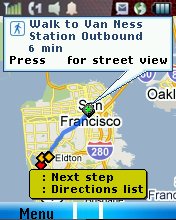
For everyone who’s been looking for a newer version of Google Maps. here’s the latest and greatest, version 2.3.2. You can thank BoostApps reader “LockDown” for finding it and verifying that it works.
Compared with version 1.5.1, 2.3.2 adds Street View plus walking and transit directions. Still no GPS support . LockDown say Maps 2.3.2 works great on his i856, including Street View. On my i776 2.3.2 loads and for the most part works although menus seem to take longer to open than with 1.5.1. The one thing that doesn’t seem to work on the i776 is Street View. Every time I go into Street View, Maps locks up tight and I have to kill it with the Red key. I’m not sure whether I will keep this on my phone or go back to the snappier and more stable 1.5.1.
I don’t know about compatibility with other models. If you try this with a different iDEN phone like the i9, i855, i856 or i290 please leave a comment letting us all know how well it works.
Type: Freeware
Vendor: Google – Online Help, Forum
Data Connection Required: Yes
Reported Working On: Motorola i9, Motorola i290, Motorola i465, Motorola i776, Motorola i856, Motorola Rambler, Motorola Theory, Samsung Factor, Sanyo Incognito
Reported Not Working On: Motorola i335, Sanyo Innuendo
Downloading uses paid data. Downloads are for Java ME phones only.
To download and install click here: DOWNLOAD (jad)
I got i9 and it runs smooth and great. alot better than the other one and loads faster too. Thanks!
Thanks,it works fine
thanks for replying,i do have the firmware RA4.00.01 so what do u think is the problem?
its probably your phone is low on java memory
I just installed this update to my i9 and it’s working good, almost as good as the old version
tried to install it on my i465 three times, but it would not download. i wonder why ?
make sure you have enough memory and your firmware is RA4.00.01 or newer. you can check this by pressing #, *, Menu and Righa arrow key
and go to unit info then software. if you dont have the firmware you will have to update it via usb and you can get the update from motorola here. http://servicemyphone.motorola.com/iden/support/software/html/firmware_utility.html then select ur carrier from the list
Walter, what happens when you try to download? Is there an error message? If so what does it say?
dennis, how do i know if i have enough java memory?
go to java apps go to settings press next til u see data space:xxxxxk free
Prog Space:xxxxxk free
google apps needs 587k of data space and 817k of prog space
i got data space:15472k free
prog.space:3380k free.
Walter, That should be enough, although I’ve notice that apps often need much more space than they claim to.
If the failed install is still on the phone, please click it. This will cause it to try to install again and it will show a list of steps in the process like “Loading Classes”, “Verifying Classes”, “Allocating Flash”, “Writing Flash”.
If you try this, please report which step it fails on. BTW, Failures on “Loading Classes” or “Verifying Classes” indicate an incompatibility between the app and the phone. Failures on “Allocating Flash” or “Writing Flash” mean you don’t have enough space.