Google Maps 2.3.2
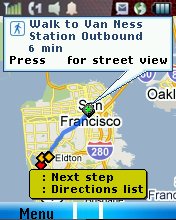
For everyone who’s been looking for a newer version of Google Maps. here’s the latest and greatest, version 2.3.2. You can thank BoostApps reader “LockDown” for finding it and verifying that it works.
Compared with version 1.5.1, 2.3.2 adds Street View plus walking and transit directions. Still no GPS support . LockDown say Maps 2.3.2 works great on his i856, including Street View. On my i776 2.3.2 loads and for the most part works although menus seem to take longer to open than with 1.5.1. The one thing that doesn’t seem to work on the i776 is Street View. Every time I go into Street View, Maps locks up tight and I have to kill it with the Red key. I’m not sure whether I will keep this on my phone or go back to the snappier and more stable 1.5.1.
I don’t know about compatibility with other models. If you try this with a different iDEN phone like the i9, i855, i856 or i290 please leave a comment letting us all know how well it works.
Type: Freeware
Vendor: Google – Online Help, Forum
Data Connection Required: Yes
Reported Working On: Motorola i9, Motorola i290, Motorola i465, Motorola i776, Motorola i856, Motorola Rambler, Motorola Theory, Samsung Factor, Sanyo Incognito
Reported Not Working On: Motorola i335, Sanyo Innuendo
Downloading uses paid data. Downloads are for Java ME phones only.
To download and install click here: DOWNLOAD (jad)
i got it working on my i465 but i look for direction i does not tel me what keys to press to go to the next turn or to street view. does anybody know?
Good question Walter. I just noticed that Google Maps doesn’t actually tell what keys to use for next and previous turn. I figured it out though
6 – next turn
4 – previous turn
# – return to the list of turns
For street view, press OK in map view and scroll down in the list of choices until you see “Street View” and then press OK again.
I was wondering how I can find how much memory I have on my i9. I have like over 50 apps and my phone still runs good and everything. But idk where to find the memory at?? But I do have a 2gb memory card in it. I dont think they are saving to that because all my pics and music are on it(and i got like 150+ songs and 100+pics(seriously)). I just dont understand where all my stuff is saving too?? Any help, Please! Thanks
Lisa, to check free memory and storage space go to Java Apps > Java System > Next and a screen appears showing free data space and program space. These are like disk space when you run low of either one you won’t be able to install more apps. Press Next again to see Java heap size. This is the amount of total (not available) memory available to Java apps. It is 2048k on most models, 4096k on the i9 and i856.
Thank you!
dennis, i finally got it working on my i465 i had to get rid of a couple of apps .low memory was likely the problem , but it works great,its somewhat slower than 1.5.1 not a big deal thou. map view is very clear, really a great app. thanks a lot!
Works great on i856w.
I updated my google maps a couple of weeks ago when the old version offered it to me and so far it’s working great except, as Dennis stated, the GPS. i856w