LocateA
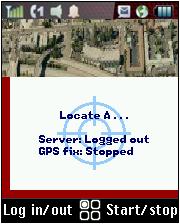
Another GPS tracking app that works with the iDEN Boost phones. Designed primarily for business who want to track their vehicles or employees, it can also be used for tracking friends and family members. It runs in the background on the phone transmitting its location every60 seconds. LocateA’s PC website shows all your users on a Bing map. There is no map on the phone
PC and phone users can send messages to each other. The app supports geo-fencing meaning you can define an area on the map and get an email alert or LocateA message when a phone enters or leaves the area.
Setting up LocateA for the first time is a bit confusing. The process is:
- Register an account at LocateA.net, wait for the email (it takes about a half hour). Click the activation link in the email.
- Log in to LocateA.net on the PC
- You you will se a screen asking you to add your first user,namely you. Fill in all the required fields and press ‘submit’.
- You will see a page called My Users, with a a map and one user listed (you) with a red X in the Live column.
- Start LocateA on the phone.
- Press the menu key and choose ‘settings’.
- Enter the ID number from the My Users page in the Username field
- Enter the PIN number from the My Users page Password field.
- Be sure to use the ID and PIN, NOT use the username & password you registered for LocateA with.
- Select Location API (JSR179)
- Select ‘OK’, then Press the left softkey “Log in/out”.
- After you are logged in press the right softkey labeled “Start/Stop”
- Once the screen shows “GPS fix OK”, go back to the My Users page and choose “Show my users” and your location will appear on the map.
Contributed by: arnold040
Type: Ad-supported
Author: LocateA
Data Connection Required: Yes
iDEN Compatible: (tested on i776): Yes
Boost CDMA Compatible: (tested on Motorola Rambler): No (Java error on startup)
Supported iDEN phones: All Falcon series (MIDP2) with Java ( i9, i856, i776, i465, i290, etc.)
Filesize: 123 KB
Downloading uses paid data. Downloads are for Java ME phones only.
To download and install click here: DOWNLOAD (jad)
Hi Dennis, installed this app on my i456 and it was working until my cell was powered off and then I have to restart app. I am trying to use the *159# function to have this app always turned on but you state to go to java apps menu, but when I go to java apps there is no menu option unless I click on an app first. Can you please help me ? Thanks for all the great apps on here, your awesome : )
The “Java Apps Menu” is just the list of apps that you get when you first enter Java Apps. That’s where you type *159# You have to type it really quickly for it to work.
Full instructions:
On the phone idle screen, press the “menu” key, then “Games & Apps” (“Java Apps” on some phones)
Enter *159#
You will be prompted for a PIN. The default PIN is ‘0000’. You will be prompted to create a new PIN. I choose ‘0000’ so I don’t have worry about remembering another PIN.
Go to “Full-Time App”, on the next screen select “LocateA” and press “DONE”.
Thank you, it worked.
so how do I track another person on my phone using this app??? or can you?
You need to use a PC to track phones that are running LocateA.
NavFunPro is an app you can run on your phone and see where your friends running it are.
If you can read and just follow instruction is not complicated
Tested this app out using my i465 clutch and worked really well in the background (suspended). The online map tracked my movements and updated every 60 seconds with surprising detail, the only hiccup I discovered was after a short call disrupted the data, the online map did not update for over 20 minutes after the call ended. Still, very nice free app for this phone. Thanks!
Hmm , could not find anything more complicated than this ? 🙂