Mobile Control
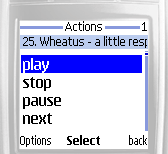
Here’s a Bluetooth app for Boost phones that’s actually useful. It’s called Mobile Control and it turns your phone into a remote control for your Bluetooth equipped Windows PC’s music player or the Microsoft PowerPoint app. Mobile Control comes pre-configured to work with WinAmp, Windows Media Player 9, 1by1 Player and Microsoft PowerPoint and can be configured to work with other apps.
There are two parts to Mobile Control, a Java app for your phone and a PC app.
This is a somewhat geeky open source app so you will need at least some basic PC skills to get it setup. To get started, download http://startofentry.de/files/MobileControl-1.2.1-bin.zipMobileControl-1.2.1-bin.zip to your computer and unzip it into a directory. Then refer to the documentation for instructions on how to set up the Bluetooth connection on your PC and run the app.
I tried Mobile Control with latest WinAmp, version 5.572, and with Windows Media Player 11. It worked perfectly with WinAmp, allowing me to adjust the volume, pause/resume and skip forward and back through the playlist using the mobile app. It even displays the artist and title of the current track on the phone.
Although Mobile Control is configured for Windows Media Player 9 it mostly works with Windows Media Player 11. The only issue I saw was that you can’t turn down the volume. It should be possible to fix that by modifying the XML configuration file as described in the documentation. As I prefer Winamp to Media Player I didn’t bother trying.
Type: Open Source
Author: Case
Data Connection Required: No
Supported iDEN phones: All Falcon Series with Bluetooth (i856, i776, i465, i9, etc.)
Downloading uses paid data. Downloads are for Java ME phones only.
To download and install click here: DOWNLOAD (jad)
Is therey anything out there that u could actually control ur tv the phone u know use the phone as a tv remote control that would be sow cool
TV remotes are infrared and no iDEN phones have IR.
i set everything up and the port on the computer works but i can’t get the phone to connect
I cant log in
I’m lost on this one Dennis. I’m not sure what I’m suppose to do with the config file. Not sure what to edit.
I didn’t have to do anything to it – it just worked.
If it doesn’t work change the port number (line 18 in the xml file) to match the port that you Bluetooth Serial (aka Co) port is assigned to. That should be all that you need to change to get it working with WinAmp and Windows Media Player.