Opera Mini 5 Final
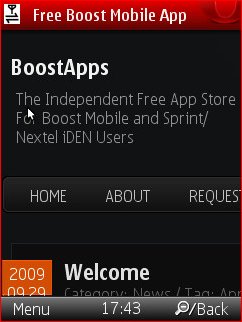
Opera released the “final” (not Beta) version of Opera Mini 5 today. The Opera Mini 5 changelog claims that this version has “Improved performance on low memory devices” so I had high hopes that it would work on my i776 where previous releases had not. Unfortuanately it still doesn’t work on my i776. Just like the Betas, it downloads and installs but when I try to run it it hangs when the “loading…” progress bar is at 100%. So close, yet so far.
The last Beta reportedly worked reasonably well on the i9 and i856 so I’m posting the final version for users of those two iDEN phones. It may work on other models but I doubt it.
Normally installing this release of Opera Mini 5 would replace Opera Mini 4.2, if it’s installed. Seeing as 5 doesn’t work at all on iDEN phones and prior versions had some issues even on the i9 and i856, I’ve renamed this copy from “Opera Mini” to “Opera Mini 5” (following this “Renaming Java Applications” tutorial) so that it can coexist with 4.2 rather than replacing it. You can safely download and install this version of Opera Mini 5 without affecting your Opera Mini 4.2 installation.
If you download this please leave a comment as to whether it works or not and what phone you are using. And if it fails to install or you encounter bugs please also file a bug report at mini.bugs.opera.com. When filing a report it will ask you for the build number and version. The values you should enter are 18635 and “5.0”. Filing bug reports is the best way of getting problems with software fixed. You can also report issues on the Opera Mini User Forum, but bug reports are supposed to be more effective.
Type: Freeware
Vendor: Opera Software – Product Page,Online Help, Forum
Data Connection Required: Yes
Reported working on: Motorola Rambler
Reported NOT working on: Nokia 2700 classic, Samsung GT C3053 Spice qt58
Downloading uses paid data. Downloads are for Java ME phones only.
To download and install click here: DOWNLOAD (jad)
Hi Dennis! It installs but won’t load on my i465. I even let it sit for 20 minutes, still just wouldn’t finish. Bummer!!!
I have downloaded & tested this app on my i465. It did download fine, however, just starting it took me between 15-20 mins. When it did come up with the end-user-agreement, it seemed to freeze. I finally went ahead & deinstalled it. Thanks anyway.
hey actually, the pages are running slow because most people are trying to load a standard full web page on these boost phones..its cool an all that the phone displays it but do you really want you phone to struggle loading it..
do what i did..i went online and for all the web sites i visit on my laptop i searched for the mobile URL counter part..put the mobile URL instead of the standard URL and it will load faster..
EXAMPLE: i had espn.go.com and it was forcing its self to load..yes it loaded the page but it did it in small standard text..i had to press * then # to flip it and view the page but barley..
i then cleared the speed dial and entered espn.mobi it loaded and running really fast
hope this helps
Dennis is the man..
well so far i haven’t encountered any bugs (thank god) ..it does run a bit slow but keep in mind its running the web page to the best of its abilities..
does not work on my i465. takes forever to load and then it just gets stuck.