Papaya Mobile IM
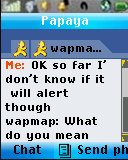
Here’s the multi-protocol IM client that Lise found, Papaya Mobile. It supports AIM. Yahoo IM, MSN Messenger, Google Talk and ICQ all at once with a separate tab for each active chat.
The IM feature is pretty well hidden. From the “Home” tab, press left to go to the “Features” tab, then scroll down to “Chat” rooms and press the left soft key to expand it and choose “Add IM”
Papaya has a lot of other features too, it’s a social network with Avatars, Friends. Mini-Blogs, Chat rooms, Games, cheap international calling and SMS and what it calls email but is really direct messaging as you can only send email from other Papaya members.
The app is only 110kb, it loads quickly, the user interface is pretty snappy and everything fits nicely on the i776’s tiny screen. Except for the OK key, keys are mapped correctly. Use the Call key as the OK key.
There are a couple of things I don’t like about Papaya. It doesn’t beep or vibrate when you get an IM and you have to give Papaya your mobile phone number to receive an activation PIN. I hope they don’t start spamming me with texts.
Type: Freeware
Vendor: Papayamobile– Product Page, Mobile Web, Online Help, Blog
Data Connection Required: Yes
Supported iDEN phones: All Falcon Series (i776, i465, i9, i290, etc.)
Downloading uses paid data. Downloads are for Java ME phones only.
To download and install click here: DOWNLOAD (jad)
Great for GTalk and Yahoo Messenger. Bad for AIM and MSN.
After playing around with Papaya on my i465, I think it’s really good for Google Talk and Yahoo Messenger. Both work really well, display all lines of text (doesn’t hide the bottom line of text like Mig33 does), and doesn’t alter your settings when you log off and use either of these apps on your computer. Another great feature is the ability to take a picture using your camera and send within the IM.
As for AIM and MSN, I did NOT like it. With AIM, instead of displaying the IM, it displays the HTML code of the IM (very annoying). MSN did not have this problem, but when I logged off of each, friends still saw an “on mobile using http://PapayaMobile.com/” status message next to my name in their buddylists. In the case of MSN, normally when offline I have MSN set to send offline messages as mobile texts, but once I logged off of Papaya, offline messages could only be read when I logged back into MSN on my computer, so it completely disables Mobile Messaging (VERY annoying). I did not try an ICQ account with Papaya.
Side note: Whenever you exit Payapa, you’ll get a message saying “Saving your important changes to the server. This might take several seconds…” Be forewarned that this could take several MINUTES 😉
thank you dennis. great job with this site we appreciate it.
idk APPS acting weird opera wouldnt work,it gave a message of contacting motorola..??
luis, If you get that message to call Motorola it means that there is a data outage or you account’s proviioning is messed up. Call Boost
Papaya works for me on my i465 Clutch. No spam yet with the text messages. I just wish they could make a full featured app that was fast that doesn’t require you to log into their own network that you are never going to use. The only app that worked for me that was fast enough was MQIM. This is better because I don’t have to login 1st. Plus I don’t have to wait for all my offline buddies to load before my online buddies do which would take MQIM 5 minutes. The only bad thing is the lack of smilies, and options beyond show offline users. I like the tab feature. The rest like the avatar and it’s private network, games and such I can do without. and MQIM didn’t have that so I liked that. I do like that Papaya is is tabbed based even though sometimes I click out of a tab to easily, I like that I can have multiple individual chats without closing one unlike MQIM where I can only have one chat open at a time. It would be nice to have announce when someone replies, but I won’t be lazy and actually check. The text spacing is not as nice as MQIM as is but better than others. Again I wish it did graphical smilies like MQIM does to a point. I do like the take a picture and send it as a link immediately assuming once the chat is closed Papaya deletes it off the server. I wish you could zoom in or change settings while taking a picture like in regular camera mode, but oh well. I think I will keep both and use whichever one I feel like. If I want to send a picture for free I’ll use Papaya, If I just want to chat and am being patient and only with 1 person, I’ll use MQIM. All the other chat apps listed here seam to be to slow or blotawareish with their own crap like games and such (even though Papaya has that, it is not as bad as others), and the line spacing is so big I have to scroll allot. Papaya and MQIM get two things up from me so far unless something better comes along.
nope IT dont work i got a i856
luis h, I’m surprised Papaya doesn’t work on the i856. What happens when you try to download and run it?