Papaya Mobile IM
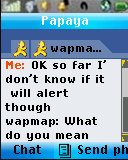
Here’s the multi-protocol IM client that Lise found, Papaya Mobile. It supports AIM. Yahoo IM, MSN Messenger, Google Talk and ICQ all at once with a separate tab for each active chat.
The IM feature is pretty well hidden. From the “Home” tab, press left to go to the “Features” tab, then scroll down to “Chat” rooms and press the left soft key to expand it and choose “Add IM”
Papaya has a lot of other features too, it’s a social network with Avatars, Friends. Mini-Blogs, Chat rooms, Games, cheap international calling and SMS and what it calls email but is really direct messaging as you can only send email from other Papaya members.
The app is only 110kb, it loads quickly, the user interface is pretty snappy and everything fits nicely on the i776’s tiny screen. Except for the OK key, keys are mapped correctly. Use the Call key as the OK key.
There are a couple of things I don’t like about Papaya. It doesn’t beep or vibrate when you get an IM and you have to give Papaya your mobile phone number to receive an activation PIN. I hope they don’t start spamming me with texts.
Type: Freeware
Vendor: Papayamobile– Product Page, Mobile Web, Online Help, Blog
Data Connection Required: Yes
Supported iDEN phones: All Falcon Series (i776, i465, i9, i290, etc.)
Downloading uses paid data. Downloads are for Java ME phones only.
To download and install click here: DOWNLOAD (jad)
This does NOT work on the Motorola i335 phone. I tried over a period of nearly THREE days and could not even successfully get the activation code or whatever code it was sent to my phone.
Does ANYONE have any ideas or any help for me with this??
Thanks in advance.