Pay Manager
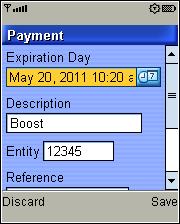
An easy to use app for keeping track of upcoming payments. You enter the day and time that the payment is due and a description. The app plays an old school telephone ringer sound when your payment is due.
You also have to enter two other required fields, a 5 digit “Entity” number and a “9 digit “Reference” number. There’s no help page or documentation so I don’t know what these fields are for although I suspect they are related to a pay by SMS feature. I’ve emailed the vendor about these two fields and how the payment feature works and will update the post if they reply.
It looks like the alarm is supposed to work even if the app is suspended or not running. But on my Motorola i776 and Motorola Rambler it only goes off if the app is running in the foreground. Also, on the Rambler, PayManager often hangs and locks up my phone when I try to save a payment.
This seems like an easy to use app for keeping track of your payments. It would be a lot better if the alarm sounds worked when the app is suspended
The app “PayManager” (49 KB) is ready to download or send to your phone as filename:”PayManager”.
Type: Donateware
Vendor: Unknown
Data Connection Required: Yes
Minimum Java ME profile: MIDP 2.0
Screen Size: All
Boost CDMA Compatible: (tested on Motorola Rambler): Unknown (locks up on the Rambler)
Boost iDEN Compatible: (tested on i776): Yes
Supported iDEN phones: All Falcon series with Java ( i9, i856, i776, i465, i290, etc.)
Filesize: 49 KB
Downloading uses paid data. Downloads are for Java ME phones only.
To download and install click here: DOWNLOAD (jad)
What if you make the app downloaded freely..some of us cant afford credit to download the app
I installed on my i465g and tested by creating a payment for 10 minutes later. I then saved it, and exited the app completely.
When the time arrived, the phone alerted me the app wanted to automatically start, and then showed me the payment reminder I had created. So for the Clutch, it works when not running. But because of the need to enter in two useless fields: “Entity” and “Reference”, I would just recommend using your Datebook and set an alarm, just as easy, and no useless info required.
well to me i really dont know what numbers to put in it i tryed it a few times but its got me confused :s
Heh . It’s funny seeing the Boost payment reminder . They send more than enough text reminders as is . 🙂