WeBuzz 2.6.0
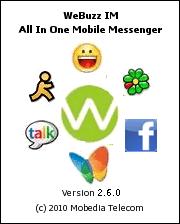
Here’s the latest 2.6.0 version of WeBuzz. New features are that it can optionally send your location in a message and it can display the Daily Hadith (a saying by or about Muhammad).
WeBuzz is supposed to support AIM, Yahoo Messenger, Google Talk, MSN Messenger, ICQ and Facebook , but I got connection errors with AIM and Google Talk. The app hung if I tried to connect to Facebook (I did use my Facebook username as you are supposed to). I didn’t try ICQ, but Yahoo and MSN seem to work.
Another bug is that on my i776 the Menu > Back function didn’t work to go back to the menu and I had to kill the app with the red key and start over. Back worked on the Rambler. I don’t remember as many bugs in the previous version so I’m not so sure this one is an improvement. It might work better on other phone models
The app “WeBuzz All in One” (177 KB) is ready to download or send to your phone as filename:”WeBuzz260″
Type: Freeware
Vendor: WeBuzz
Data Connection Required: Yes
Minimum Java ME profile: MIDP 2.0
Screen Size: All
Boost CDMA Compatible: (tested on Motorola Rambler): No
iDEN Compatible: (tested on i776): Yes
Supported iDEN phones: All Falcon Series (i856, i776, i465, i9, i290, etc.)
Filesize: 177 KB
Downloading uses paid data. Downloads are for Java ME phones only.
To download and install click here: DOWNLOAD (jad)
why im cannot download it so boring its said free games and apps its fake
oh ok thanks i never knew that. i got one more question do you know any in clients that work at the moment with facebook chat?
I don’t use Facebook chat so I haven’t tested them but Nimbuzz, WeBuzz, Mig33 and eBuddy all claim to support Facebook.
This might help. Nimbuzz posted some tips for connecting to Facebook on the Indian edition of their blog earlier this month:
“To connect Facebook via Nimbuzz you can try the following steps:
Login to your FB page and go into
Account Settings -> Account Security -> “be informed of new devices accessing FB” tick ‘No’
Still on your Facebook page enable your Facebook chat then close the page without hitting the option “go offline” on the chat
Log in Nimbuzz, go to accounts and select Facebook, disconnect and reconnect your Facebook account in order to refresh the data
Your Facebook account should now connect.”
so there is no way to use facebook chat? only reason why i told you bout the update bcuz nimbuzz wont load my facebook contact list anymore. its like it got blocked from facebook or something
I couldn’t connect to Facebook using WeBuzz. It might be a temporary problem. Same with Nimbuzz, Facebook has always been hit or miss with it.