BubblePop
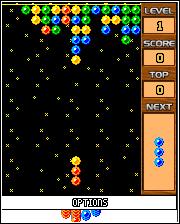
A fun strategy timed puzzle game that’s sort of a combination of Tetris and 3 in row block buster type games.
Publisher’s description: “Bubble Pop is inspired by the best of puzzle games to produce a kaleidoscope of colourful columns that will surely tease your mind. Follow the instincts of the child in you and pop as many bubbles as you can by matching three or more bubbles of the same colour in a line.
Each of the three-piece bubbles which float up require your sharp thinking to position them in order to burst them using combos to earn additional points! Remember, bubbles are pretty, but the accumulation of too many will mean the end. Perfect for teasing your brain while commuting or waiting for someone, Bubble Pop will be sure to entertain!”
Keys: To start the game press either soft key. On iDen phones press OK to start
4, 6, Left, Right = move rising bubbles; 2, 8, Up, Down = quickly move bubble to top
Type: Ad-supported
Vendor: Ozura Mobile
Data Connection Required: Yes
Minimum Java ME profile: MIDP 2.0
Screen Size: 176×220 on smaller screens the scoreboard and next piece preview is hidden butthe game is playable
Boost CDMA Compatible: (tested on Motorola Rambler): No, locks up on splash screen
Boost iDEN Compatible: (tested on i776): Yes
Reported working on: Motorola i776
Reported NOT working on: Motorola Rambler
The app “BubblePop Interactive” (86 KB) is ready to download or send to your phone as filename:”BubblePop2″.
Downloading uses paid data. Downloads are for Java ME phones only.
To download and install click here: DOWNLOAD (jad)
I thought this is free basics for downloading??? Why you guys requesting a data pack??? Are you JOKING??????? I’d rather delete you in my free basics!!!!!!
Free Basics provides free data for browsing only, not for downloading. Free Basics is operated by Facebook and the mobile operators. They make the rules, not me.
probly not a good idea to go postin ur phone number on the internet..
I put in my phone number following the instructions and it came up az error saying i didn’T enter a valid 10 digit number. Y?
I have a boostmobile mirror model scp3810 by sanyo.
The “Send to Phone” button is only for Boost iDEN phones which are all Motorolas with model names starting with “i” like i465 or i856.
The Sanyo Mirro is a CDMA phone. To download and install apps on it open this page (http://boostapps.com/games/bubblepop/) in the phone’s browser and click the JAD link.
The game bubble pop was sent to my phone, but for reason i can’T access my menu option to download and install it following the instructions given while still viewing the instrubtions.
Are you using a Motorola iDEN (“i” series like i856, i465) phone? The “Send to Phone” button is only for Boost or Nextel USA Motorola iDEN phones.
For all other phones, open the Bubble Pop page ( http://boostapps.com/games/bubblepop/ ) in your phone’s browser and click the JAD link. The phone will download and install it. If the install it. If the install succeeds the game will appear wherever your phone stores downloaded apps (My Stuff/Applications on non-iDEN Boost phones like the Juno)