Edit and Backup your Contacts on Your PC
iDEN Phonebook Manager is a free PC application from Motorola that lets you edit your iDEN phone’s contacts on a Windows PC. It also lets you backup and restore your contacts, transfer them from one iDEN phone to another and print out a contact list. iDEN Phonebook Manager requires a data cable and works with Windows 95, 98, NT, ME, XP and Vista. I don’t know if it works with Windows 7.
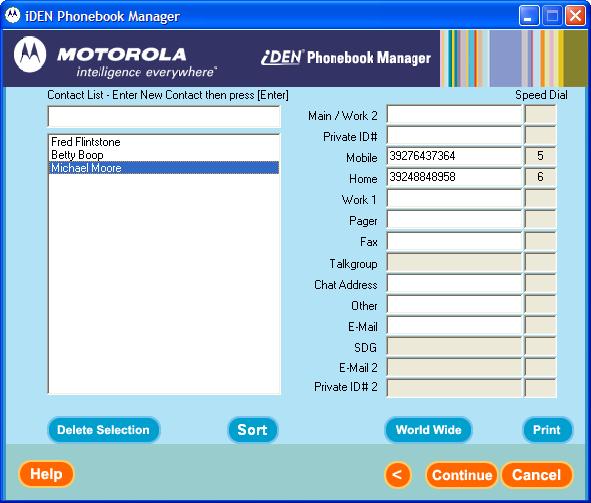
Note: If you have USB connection problems using XP or Vista, please follow these instructions from the ReadMe file.
Go to device manager by right-clicking on “My Computer” and select “Manage”. Select “Device Manager” on the left pane. Then select “Universal Serial Bus controllers” on the right pane and expand it. Double-click on “USB Root Hub”. This will bring up the “USB Root Hub Properties” dialog. Go to the “Power Management” tab and un-check the “Allow the computer to turn off this device to save power”. Click “OK”. Repeat this process for every USB Root Hub under the “Universal Serial Bus Controller”. Reboot the computer. Then retry the operation.
Download iDEN Phonebook Manager from: Motorola or BoostApps.
Type: Freeware
Vendor: Motorola – Product Page, User’s Guide (PDF)
Supported iDEN phones: All
I have a i856 and was wondering if you could get the game wedding dash to work on my phone.
I can’t post commercial games like Wedding Dash, sorry.
Hey Dennis… is there any way we can get the Ultimate Video application found at http://www.getjar.com under the entertainment catagory? It lists Boostmobile’s i465 clutch as one of the phones that it would work on. why wouldn’t it work on the i9? Is there any way we can get any video app to work on my i9? Streaming or otherwise? Thanks for all your help. -Fiory.
Don’t go by what GetJar says is compatible. They don’t actually test the apps, I think every Java app is listed as approved on Boost phones. I’ll take a look at Ultimate Video but I don’t see how it could possible work.
The i9 (and 1856, i860, i875, i885) can play videos if you convert them to 3gpp format on a PC and copy them to the phone following these instructions: http://www.howardforums.com/showpost.php?p=6629513&postcount=1
Can anyone help me find an application that plays videos and podcasts…??? I can’t play streaming videos with opera mini or bolt. Thanks a mil!
Videos don’t work in any browser on Boost. The network is to slow and the Java Virtual Machine doesn’t let third party apps open the Media Player.
If you have a model that has a memory card and a media player, like th i856 or i9 you can play videos from the memory card if you convert them. Instructions here: http://www.howardforums.com/showthread.php?threadid=833259
Hey I just got a i465 Clutch… will this program work on vista for this phone??? I can’t seem to get my phone to register on “my computer” at all but it charges just fine ???? WTF? Um… What do I need to do to get this phone to work on vista so that I can copy pics, .mp3’s, and my phonebook stuff???? I just got this phone today and seriously downgraded from my BB Tour 9630! I hate this phone but refuse to pay $250 for a BB Curve 8330! Can anyone help plz?
Phonebook Manager should work on the i465.
You can copy pictures and mp3s to the phone with Bluetooth.
(mp3s are only useful as ringtones, the i465 doesn’t have a music player)
How To: Install Wallpaper Using Bluetooth
How To: Load (Almost) Any Game or App On Boost and Nextel
Use Motorola Media Downloader (free) to copy photos from the phone to the computer
http://servicemyphone.motorola.com/iden/support/software/html/media_download.html
Posting your email is huge spam magnet. I’ve removed yours. Check the “Notify me of followup comments via e-mail” box to safely recieve followups to your comment.
Ok Dennis, sorry for being a dingbat! The OS that I am currently using on this machine is MS Windows XP Professional Version 2002 Service Pack 3. The problem I am having is with the IDEN phonebook mgr. app. I’ve read the other suggestions assuming that they would be useful with my issue. When I connect my i9 via a USB/micro cable, Windows detects it fine. It’s only when I open the IDEN phonebook mgr. that it doesn’t detect it when I run a connectivity test or when I attempt to copy my cells phonebook. In the meantime I am going to try some of the other suggestions and report back ASAP. Thanks so very much for your interest in helping me. Bye. – Fiory