Edit and Backup your Contacts on Your PC
iDEN Phonebook Manager is a free PC application from Motorola that lets you edit your iDEN phone’s contacts on a Windows PC. It also lets you backup and restore your contacts, transfer them from one iDEN phone to another and print out a contact list. iDEN Phonebook Manager requires a data cable and works with Windows 95, 98, NT, ME, XP and Vista. I don’t know if it works with Windows 7.
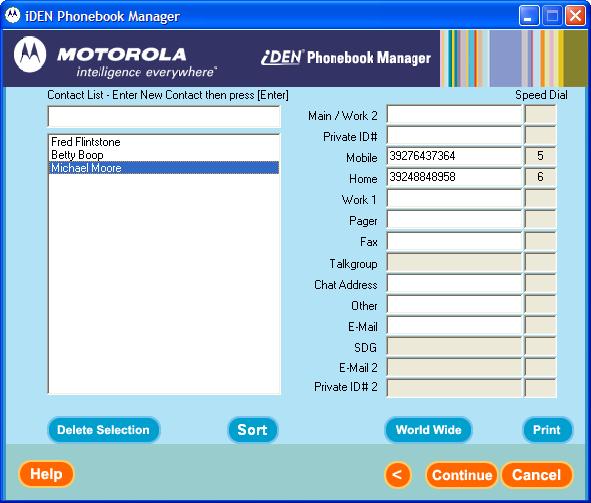
Note: If you have USB connection problems using XP or Vista, please follow these instructions from the ReadMe file.
Go to device manager by right-clicking on “My Computer” and select “Manage”. Select “Device Manager” on the left pane. Then select “Universal Serial Bus controllers” on the right pane and expand it. Double-click on “USB Root Hub”. This will bring up the “USB Root Hub Properties” dialog. Go to the “Power Management” tab and un-check the “Allow the computer to turn off this device to save power”. Click “OK”. Repeat this process for every USB Root Hub under the “Universal Serial Bus Controller”. Reboot the computer. Then retry the operation.
Download iDEN Phonebook Manager from: Motorola or BoostApps.
Type: Freeware
Vendor: Motorola – Product Page, User’s Guide (PDF)
Supported iDEN phones: All
Is there a backup app for the ZTE Warp ?
Android will sync your contacts to your Google account if you turn on sync in Settings > Accounts and Sync.
If you want to make backup up to your SD card thhere are dozens of apps in the Play Store that can do that. Super Backup : SMS & Contacts is a good free one.
how to download my you tube apps
Hello,I am looking for a pc app similar to mpt to use with my i465,I know if there is anything that will work this is the place to find out..Thanks for all the help and info, it has been very useful and has helped me get the most out of my phone and service:)
There’s no single program for iDEN phones that does everything that MPT does for Motorola GSM and CDMA phones. There are separate programs for varios tasks.
iDEN Phonebook Manager – edit and backup contacts, transfer contacts between iden phone
iDEN MP3 Loader – transfer music files from a computer to your iDEN Phone.
iDEN Media Downloader – copy pictures and videos from an iDEN phone to a computer.
iDEN Software Upgrades – update your phone’s software
All the above are available from Motorola’s – Free iDEN Software page.
There’s also the iDEN Java Application Loader downloadable from this post on BoostApps: How To: Load (Almost) Any Game or App On Boost and Nextel.
Would you know about an app that could stop messages from being deleted? Something like I would have to put a password in to delete any message from the conversation listing.
For which phone?
i have motorola i290 i restor the phone and all my contacts are delete how can i backup it?
If you deleted your contacts and don’t have a backup there’s no way to get them back. After you re-enter them, follow the instructions in the post to back them up in case you ever lose them again.
to all who have usb connection issues, this little trick may work for this application as it has with nextels custom in house tools. There is a registry value for the program that tells it to use usb, if you change the value to 1 or true it will force the program to connect via usb. this works because the program is trying to find your phone via com port by default but you are using usb.