How To: Install Wallpaper Using Bluetooth

Sending wallpapers to a Bluetooth equipped iDEN phone is easy. The process is very similar to the one I posted for sending ringtones.
You need:
- A Boost or Nextel Motorola phone that has Bluetooth such as the i776, i465, i856, i9, i870, i880 or i885
- A PC or laptop that supports Bluetooth. If yours doesn’t, Bluetooth USB adapters are cheap. These instructions are based on using Windows XP. This should be possible on other OSes but you will have to adapt the instructions yourself.
- An image file that you would like to use as a wallpaper.
Procedure:
- Download IrfanView, a free image viewer and editor for Windows. You can use any program that can resize images and convert them to GIF format. I really like IrfanView, it’s quite powerful and is easy to use and I recommend it you have a Windows PC. Apple and Linux users should be able to find an image editor without too much trouble.
- Open the image you want to make a wallpaper from in Irfanview. I’m using a great night shot of the San Francisco skyline that I found on Flickr. It was taken by the well known blogger Loïc Le Meur and is published under a Creative Commons Attribution license.
- To fit the portrait home screen of my i776 I had to crop the picture. You can skip this step if the image you are using is already close to the proportions of you phone’s screen. To crop with Irfaview:
- Choose “Show Paint Dialog” from the “Edit” menu, click the selection tool (the arrow icon highlighted in the image above) and drag the mouse to create a rectangle around the area you want to use.
- Click the “Edit” menu and choose “Copy“, then click “Edit” again and select “Delete (clear display)” and finally click “Menu” yet again and choose “Paste“. The screenshot below shows the Edit menu and behind it the cropped image that I have pasted.
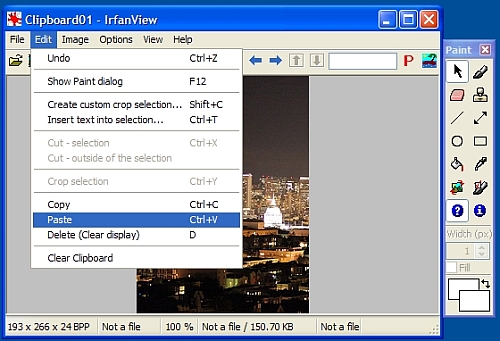
- Click the “Image” Menu and choose “Resize/ReSample“
- On the Resize/Resample screen in the Width and Height fields enter your phone’s exact screen size in pixels. I’ve listed the screen sizes for recent Boost and Nextel phones below. If your phone is not listed you can lookup its screen size on PhoneScoop.com.
- 130×130 – i290, i325 1335, i415, i425, i450, i455, i830, i836
- 128×160 – i410, i465, i776
- 176×220 – i856, i760, i850, i855, i860, i870, i875, i880, i885
- 240×320 – i9
- Uncheck “Preserve aspect ratio” and click the “OK” button.
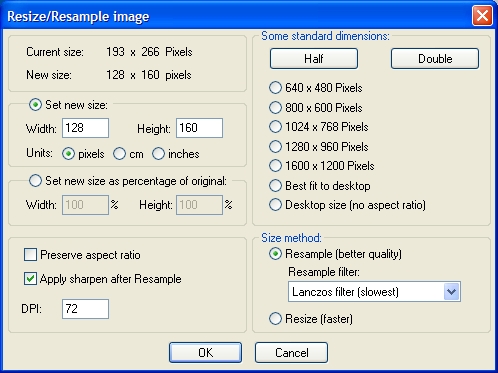
- Click the “File Menu” and choose “Save As“. Enter a File name that’s no more than 12 characters long. Click the “Save as type” drop down and choose “GIF – Compuserve GIF“. Uncheck “Save transparent color” on the JPEG/GIF save options dialog screen that appears along side the main “Save As” screen (image below)
- Press the “Save” button. If you are using a different program than Irfanview be sure that the file name is saved with the extension “.gif” rather than “.GIF”. iDEN phones can only recognize wallpapers with filenames ending in lowercase “.gif”
Now send the converted file to the phone with Bluetooth. If you are using Windows XP:
- On the phone, open the Menu, choose Bluetooth and then “Find Me“
- On the computer, open Windows Explorer and browse to the folder where you saved the wallpaper.
- Right-click the wallpaper file in Windows Explorer and choose “Send To” then “Bluetooth” then “Other“, then “Motorola Phone“, then “OK“.
- If the phone prompts for a code, enter four digits, then enter the same four digits on the PC when prompted.
- On the phone choose “Accept” and then “Store”
- To use the new image as a wallpaper, press “Menu”, choose “Settings”, then “Display/Info”, “Wallpaper”, “Wallpaper” again and pick the new image from the list.
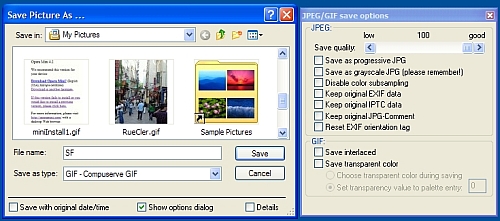
Occasionally the phone will store the image but it won’t appear in the list of pictures that can be selected as a wallpaper. Possible causes:
- You can only have 16 wallpapers on the phone including the pre-installed ones. Delete a wallpaper and your new one will show up.
- Wallpapers must be GIFs and must have a lowercase “.gif” extension, not uppercase “.GIF”
- Wallpaper can’t be too large. The limit varies with phone model. The phones with 130×130 screens gave a 16 KB limit, the ones with 176×220 screens have a 100 KB limit. I’m not sure about the others, but I suspect that the i9 can handle at least 100KB . I haven’t hit the limit yet of my 128×160 i776, the largest file I’ve uploaded is 19KB.
Good luck and share your experiences and tips in the comments.
what type of file are the ringtones for the i475
The specs say; MIDI, WAV, MP3, AU.
I’ve managed to get the picture to the phone (clutch +i475) but still cant select it to put as a wallpaper any solutions for this?
The i475 takes 220 x 176 px .gif wallpapers. Double check the size and file type.
It your wallpaper is a 220 x 176 .gif and you sent it to the phone with Bluetooth as described above and it doesn’t work perhaps Boost has disabled the ability to use your own wallpapers on the i475. They did that to the i465 with a firmware update
i took a picture with my phone and it gave me the option to set it as a wallpaper.
the same picture i sent it to my pc then sent it back to the phone via bluetooth and the option to set it as a wallpaper was not available. is there any possible way to enable the ability of using custom wallpapers if boost disabled the option?
Based on your test sending a wallpaper from phone to PC and back it sounds like Boost has disabled the ability to use wallpapers sent to the phone with Bluetooth. Unfortunately, I don’t know any workaround.
Not sure why but I can’t seem to transfer my 6.5 or 6.8kb wallpapers to my i465 has anyone else encountered this problem also?
Images under 20 KB should work. Be sure you resize the image to 128×160 and save it as a .gif
Still no go, everytime I try to transfer to my phone I get the message “connection failed” on my i465 not sure what’s the problem.
How about the filename? If needs to be short, under 11 characters I think, start with a letter and have only letters and numbers, no spaces or special characters.
Nope, is there a 1kb transfer limit on the i465? Because so far I’ve only had luck with file under 1kb.
Possibly, I don’t have an i465 to try but I’ve transfered wallpapers up to 19 KB to my older, cheaper i776 so I’d expect the i465 to have the same limits.
you can crop with irfan easier then you said all you do is make a box you want to crop by clicking the image and hit File/crop selection. and BAM all you have to do is re-size and save!
The three people in the universe who use Boost phones, but have Linux on their home computers, don’t get to use Irfanview. I’ve posted a tutorial (closely enough based on this one that my fifth-grade English teacher would be rapping my knuckles for plagiarism) on my blog about how to make the image in GIMP:
http://snobbyjim.wordpress.com/2010/03/06/gimp-ing-wallpapers-for-a-boost-phone/
Install, of course, via Bluetooth.