Opera Mini 5.1
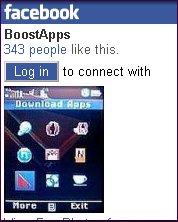
A new version of Opera Mini was released today that is supposed to work better on phones with small screens (less than 200 px wide) and/or low memory (less than 4 MB free Java Heap). If Opera Mini 5.1 detects that it is running on a phone with low resources it uses a simplified user interface with a text rather than icon based start screen to reduce memory usage. There’s also a new *+0 shortcut to quickly switch between desktop and mobile view
I had high hopes that this would work on my i776 but it doesn’t. Just like with 5.0, the app installs and starts up displaying a “loading” progress bar that takes over 10 minutes to reach 90%, at which point the app hangs! I’m posting it for those of you who have a model like the i856, i9 and possibly the i465 that 5.0 worked on. This version of Opera Mini 5.1has been modified to install alongside of Opera Mini 4.1 and 5.0 rather than replacing them.
Type: Freeware
Vendor: Opera Software – Product Page,Online Help, Forum
Data Connection Required: Yes
Supported iDEN phones: confirmed working on i9 and i856, possibly others.
File Size: 267 KB
Downloading uses paid data. Downloads are for Java ME phones only.
To download and install click here: DOWNLOAD (jad)
The main reason the Mirror can not play video us because it isn’t a 3G phone. It is 1xRTT which is 2.0-2.5G. If you want to watch video I would suggest goingbto the Incognito or Innuendo.
How do I get opera mini 5.1 on my sanyo mirro phone?
Load this page in the phone browser and click the JAD link.
nevermind i got it. When I try to watch videos it says i need to “get handler”. How do I do this?
You can’t. The Mirro is incapable of playing videos.
i like this version for my nokia 2690
theres a new opera mini, opera mini 6 and its does not frezze as much
Problem fixed, by shutting the phone off then turning it back on, after discovering that other apps that called for the time from the system were being told it was still January 25th, time of day several hours off. Curiously, the clock in the corner of the screen and the built-in World Clock app were still showing the correct time.
Glad you got it working.