UC Browser 7.6
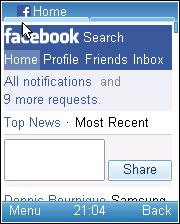
UC Browser (formerly UCWEB) was upgraded to version 7.6 this week.
Like all versions of UC since V. 6.7 “low memory” this one fails to load on my i776 so I doubt will will work on any Boost iDEN phone.
It works great on the Motorola Rambler and previous versions have been reported to work on the Incognito and other CDMA phones so there’s a good chance this one will too.
New features in 7.6 are:
1. 20% faster
2. GUI optimization
3. You can share a link to thecurrent page, some selected text or a photo on Facebook or Twitter
4. Shows thumbnail images when you select a photo to upload.
5. A “Traffic Check” that shows how much data you have used
6. Search Box auto-completion
7. Automaticly switches to WiFi (not on Boost obviosly as no Boost Java phone has WiFi)
The Facebook and Twitter sharing feature is pretty nice but I had a scary experience when I tried to share a link on Facebook.
FaceBook flagged my attempt to log in as “suspicious activity” and wouldn’t let me log in. I was told that I had to log in with a computer to verify my account, enter a captcha code and authorize UC to connect to my account
This Facebook’s fault not UC’s and is incredibly dumb of Facebook. Not only was the warning bogus but Facebook assumed that I had a computer available to “verify” my account even though I was using a a mobile device!
Millions of people have phones who do not own a computer. I’m all for security but it’s not like Facebook is a bank. My id and password should be all I need to authenticate. And if there’s a problem it should be fixable on the device I’m using.
You might want to hold off on using the sharing feature with Facebook until this is fixed. Or at least make sure you have a PC handy the first time you try it.
Once I verified my Facebook account the sharing feature worked well although I could not upload pictures using the Rambler. I suspect photo uploading will work on the CDMA phones that have a memory card.
Downloading uses paid data. Downloads are for Java ME phones only.
To download and install click here: DOWNLOAD (jad)
I have a sanyo juno just got it yesterday anyways cant figure out how to get this browser downloaded to my phone.its really bumming me out how can i retrive what i have already downloaded? many thanks.
To download UC Browser go to this page ( http://boostapps.com/apps/uc-browser-7-6/) in the phone browser and click the JAD link.
If you have downloaded the browser and it installed successfully you can find it by clicking the center OK button, choosing “My Stuff” and then “Applications”.
When i download videos only 6.7kb gets downloaded !
how to fix?
Sounds like an operator problem. Are you on Boost CDMA or something else? Downloads work on Boost if you save them to the memory card. If you are on a different network try setting the block size to 10 KB.
First time I used the JAR link to install on my Boost Sanyo Incognito phone and it was sucessfull and seemed to work on a trial run. Reading your notes again I reinsalled using the JAD link and overwrote the orgianl installation. I am not clear if there is a difference in browser script/code or is simply a matter of installation prefrence? Should I have left well enough be, or was the overwrite by JAD link necessary?
I’m very surprised that you were able to install using the JAR link. The JAR is the actual app. The JAD is a small text file that contains the app’s size and description and where to find the JAR. The Java ME standard requires that an installation start with a JAD. The phone’s Java engine reads the JAD to determine if the app is compatible and if it is downloads and installs the JAR. The only phones that I know of that can install JARs directly are Nokias. But if it works with the Incognito, great.
I just downloaded this browser to my Incognito and after a few mins. of playing with it I love it. It is alot better than the browser that came pre-loaded on my phone.
want to use it like we use it on mobile